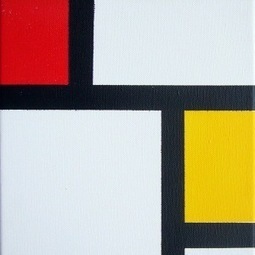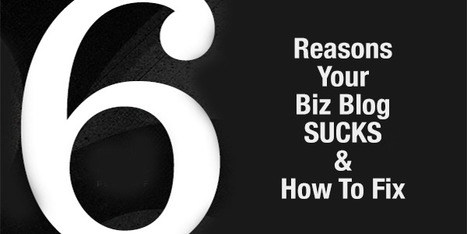Rise of Interactive Content
We agree with the premise if not the over-hype of this infographic. We see a trend to making websites more conversational, more interactive. The "one size fits all" days are gone.
In the next few years, we'll see websites capable of wrapping themselves around users like a glove. Web sites that look and feel different from one visitor to the next based on predictive analytics, behavior and creative. If this sounds like the quants and the creatives are about to take over that is what we think too.
These unlikely affinity groups - right brain engineers and left brain creatives - will need to think, act and design as one. Don't forget our favorite content creation rule - don't create your content ask for help and get others to create it for you.
Such a "community approach" to content creation is the best way we know to turn your tribe into zealous advocates. Think about it. What are you more likely to advocate your stuff or ours? Answer to that question is obvious and an indication why community is the key to future commerce online. Now that is a revolutionary infographic we'd like to see :).

|
Scooped by Martin (Marty) Smith |




 Your new post is loading...
Your new post is loading...