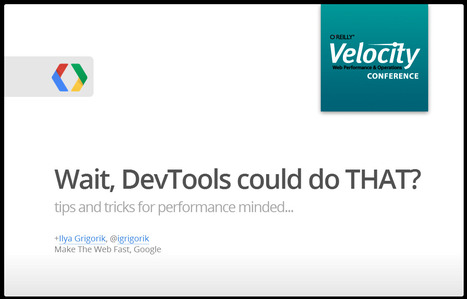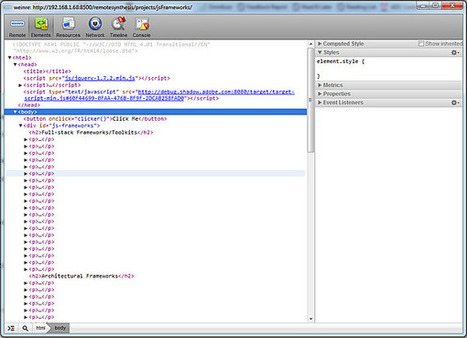A Velocity 2012 presentation by Ilya Grigorik (Google)
Research and publish the best content.
Get Started for FREE
Sign up with Facebook Sign up with X
I don't have a Facebook or a X account
Already have an account: Login
Monitoring innovations in database, PHP, JS, RIA, HTML5, mobile and agile dev strategies & tools
Curated by
Nicolas Weil
 Your new post is loading... Your new post is loading...
 Your new post is loading... Your new post is loading...
|
|