"Checking for understanding is the foundation of teaching.Whether you’re using formative assessment for data to personalize learning within a unit, or more summative data to refine a curriculum map, the ability to quickly and easily check for understanding is a critical part of what you do. (Which was the idea behind our post last March, “10 Assessments You Can Perform In 90 Seconds Or Less.”)
"The following infographic Mia MacMeekin offers up 27 additional ways to check for understanding. Some aren’t necessarily quick–”Test what you learned in a new situation”–but there are a dozen or more other ideas that are worth adding to your teacher toolbox, many of which aren’t content-related, but rather cognitively-related (Locate 3 people who agree with your point of view.)"
Via
Margarita Parra,
Jim Lerman,
Lisa Williams,
R.Conrath, Ed.D.,
Tina Rettler-Pagel



 Your new post is loading...
Your new post is loading...

![How to Use Hashtags [Infographic] | Education Matters - (tech and non-tech) | Scoop.it](https://img.scoop.it/Z9Q6Xv3PtaxOYiAlF771lDl72eJkfbmt4t8yenImKBVvK0kTmF0xjctABnaLJIm9)

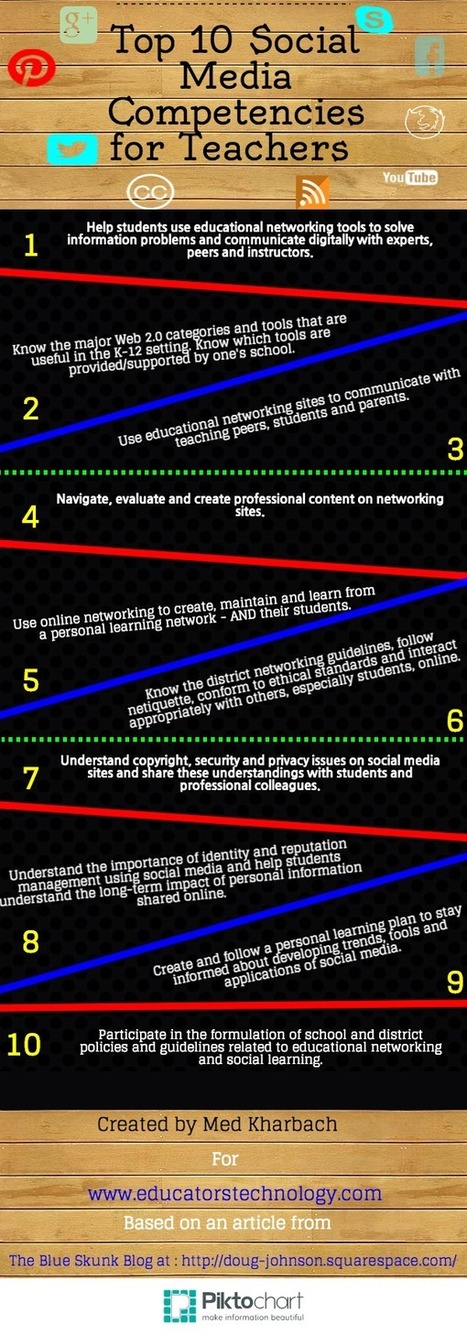



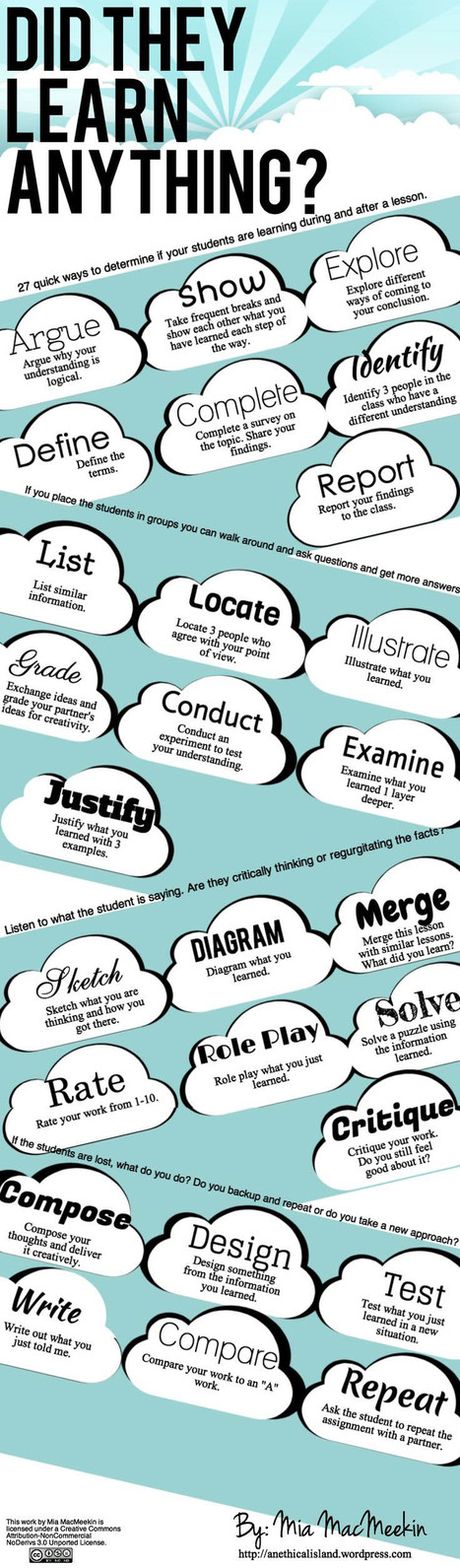



![The Teacher's Quick Guide To Blended Learning [Infographic] | Education Matters - (tech and non-tech) | Scoop.it](https://img.scoop.it/lU_cWP089TpHwb_ZjBZzyjl72eJkfbmt4t8yenImKBVvK0kTmF0xjctABnaLJIm9)



![The Complete Visual Guide To Technology For Children [Infographic] | Education Matters - (tech and non-tech) | Scoop.it](https://img.scoop.it/VACeOq2pQXj-ld6-oGZImjl72eJkfbmt4t8yenImKBVvK0kTmF0xjctABnaLJIm9)




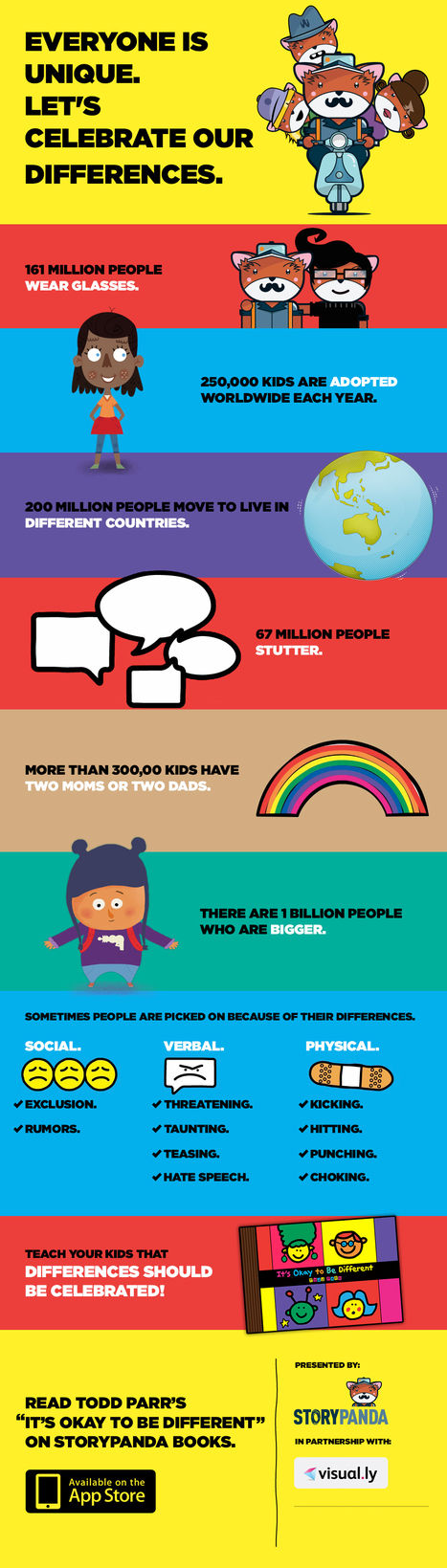




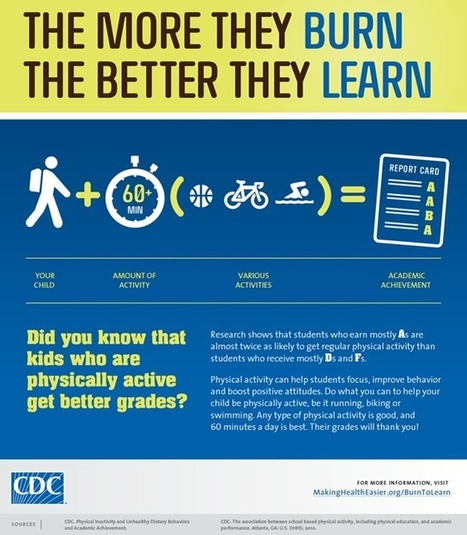



![The 80 Rules Of Social Media [INFOGRAPHIC] | Education Matters - (tech and non-tech) | Scoop.it](https://img.scoop.it/fEZjHwyKHHqRMukCTWxiojl72eJkfbmt4t8yenImKBVvK0kTmF0xjctABnaLJIm9)



![13 Reasons Why Your Brain Craves Infographics [HTML 5] | Education Matters - (tech and non-tech) | Scoop.it](https://img.scoop.it/gmLPkN8X1h7gy4FcdrAf7Tl72eJkfbmt4t8yenImKBVvK0kTmF0xjctABnaLJIm9)








aggiungi la tua intuizione ...
This article and infographic introduces you to the wonderful world of hashtags and how to use them in different social media channels.