 Your new post is loading...
 Your new post is loading...
Many teachers’ tech toolkits are bursting at the seams and sometimes it can be a good idea to use a few tools well, rather than jump on every new resource.
However, it’s hard to resist a useful tool to help organise your classroom and provide structure for students.
Some resources require a bit of thought and exploration to figure out how they could be implemented in your classroom. Not ClassroomScreen.
It’s free.
Via John Evans
If animation is something that interests you, it might be worth taking a look at these five online platforms to create animations. Maybe you’ve got a presentation coming up which you want to make a little more exciting, or maybe you’re just a little bored. Regardless of why, there are plenty of reasons why you might want to try your hand at creating animations. But animating is a skill which takes a lot of time to learn and requires dedicated and often expensive software. If you’re just looking to dip your toe into animating or just need quick results, then that simply won’t do. Luckily, there is a wide range of online options that alleviate these issues. Here are seven of the best of them. First on this list comes Animaker, an online video editor with a tremendous variety of features. Animaker lets you edit short videos, GIFs, and even live videos. Its most unique feature, however, is its ability to let you create animations with just the click of a button. Animaker is built from the ground up to let you create seamless animations of just about anything. It’s truly customizable, and gives you all the tools you need in order to create any animation you want. You can start by creating your very own characters in Animaker’s character builder. There’s a ton of variety here in terms of different faces, hairs, clothes, and more, so your characters can look however you need them to. From there, extensive facial animations add more personality to your animation, and you can even include a voiceover with auto-lip-sync, so you don’t need to waste any time animating your character’s lips. Any objects you add in from Animaker’s extensive library can also be automatically animated with its Smart Move feature, which handles all the heavy lifting for you. Animaker does exist as a free service, but with a number of rather large caveats. Free videos will be exported with a watermark and a default Animaker outro. There are also a limited number of downloads and significantly fewer additional features such as custom fonts, commercial rights, or templates. Next up comes Renderforest, an online platform that helps you create high-quality videos, logos, graphics, websites, and animations. The focus here is on the animation options which Renderforest gives you, but there’s plenty more that it’s capable of. Creating an animation with Renderforest is both easy and effective. Renderforest’s approach here uses templates, which it has a large number of professionally animated options to choose from. Once you’ve chosen the template, you can customize it or leave it as is. You can upload new visuals, select fonts, and tweak the final product with a wide range of different tools. This lets you really make the template your own. RELATED:The Best Apps To Animate Photos On Android And IPhone If you’re looking to explain or describe something, then you can add audio to your animation. Music or a voice-over can help to sell your idea, and you can reinforce what is being said with text boxes and images as well. All of these features are free, but once again comes with a variety of pretty hefty caveats. If you remain a free user, you’ll be stuck with a maximum of 360p resolution and a limit of only three minutes per video. You’ll have watermarks placed on all of your work, amongst other things as well. There are more expensive premium options if you’re looking to remove these features or add new ones, such as font uploads or watermark removal. If you’re looking for an online platform dedicated to creating animations and animations only, then Doratoon might be a choice better suited to what you’re looking for. If you’re newer to creating animations or PowerPoints and unfamiliar with a lot of the tools involved, then don’t fret because Doratoon has you covered. It offers a large variety of different templates for you to choose from and work from. If you’re more of a power user, then Doratoon has a lot to offer still as well. There’s a huge range of characters (including animated facial expressions), stock props, backgrounds, and even stock footage and photos if you’re looking for something photo-realistic instead. RELATED:How To Use Adobe Animate: A Tutorial For Absolute Beginners The starting price for Doratoon is zero, meaning you can make use of it entirely for free. This locks you into free templates, fonts, soundtracks, and objects only, however, which severely limits how much you can get done with the tool. Higher resolutions such as 720p and 1080p are also locked behind higher tiers, as well as various tools such as AI dubbing and drawing, and an increase in maximum video length. The free version includes a watermark as well. Next on this list comes Biteable, an online animation maker with a truly huge number of templates and scenes available for you to use. Biteable features a variety of different templates for you to use, but more than that, it makes creating animations entirely from scratch easy as well. All you need to do to get started with Biteable is to choose from a selection of scenes, which you can then string together to produce your story. These scenes can be animations, stock photos, or clips provided by Biteable, or you can upload your own. This is all free, but premium options exist as well. Free videos created with Biteable will feature a watermark on them and lesser maximum resolution. Premium options include higher resolutions, commercial usage rights, and video analytics. Finally, we have Pixteller. Pixteller is another online animation creation platform which allows you to create projects seamlessly from a wide range of professional templates. Pixteller features hundreds of animation templates to choose from. Once chosen, you can edit every aspect of the animation from the photos, illustrations, and even the shapes. You can add additional features as well, such as brand colors and fonts. RELATED:Pose-To-Pose Animation: A Step-By-Step Guide For Beginners Pixteller even lets you adjust each element on a frame-by-frame basis by changing the properties of the element. This means that you can create and adjust the motion that exists in its templates to accomplish just about anything. There is no free plan available with Pixteller. Instead, there are two premium plans to choose from. The first is for graphic images only, which means that if you’re looking to make use of the features mentioned here, you’ll need to go with the more expensive of the two. Animation Creation Is Just the Beginning If you’re just getting started with this type of thing, then the tools mentioned here are all invaluable resources to get a taste for what you could maybe one day achieve with animation. If this has sparked an interest, there’s a wide variety of different tools that can cater to all sorts of audiences and styles, as long as you know where to look. The Top 10 2D Animation Software Systems READ NEXT ABOUT THE AUTHOR Jack Ryan (36 Articles Published) Jack is a writer based in Melbourne, Australia with a passion for all things tech and all things written. When not writing, Jack enjoys reading, playing video games, and spending time with friends. More From Jack Ryan
Via Charles Tiayon
GoNoodle is a free service that is designed to promote physical fitness in a fun environment. GoNoodle features tons of free videos that lead students in short, 2-5 minutes, exercises. These are fun exercises like dancing that can be done in your classroom or at home with parents. GoNoodle provides an online environment in which students track the minutes that they spend exercising. Students choose avatars to represent themselves in the GoNoodle environment. New avatars are available once a student completes enough activity time to reach a new level.
Via Steve Whitmore
Literacy is the foundation of overall educational success. Reading skills are the gateway to success in every classroom subject. The need to read is not limited to English Language Arts classes; literacy skills are essential in math, history and all other content areas. Beyond the classroom, literacy is an essential daily life skill. Not being able to read has a profound effect on our self-esteem, social-emotional skills and imagination. The significance of this cannot be overstated, which is why we once again point to the results of the most recent NAEP Report Card: only 35% of students read proficiently by grade 4, and reading assessment scores are the lowest they’ve been in decades. Literacy skills, including listening, speaking, reading and writing, can be difficult to support because students can fall on such a broad spectrum. Students enter school at varying levels of preparedness for reading and usually spend the first few years of school learning to read. If reading skills aren’t developed by around fourth grade, when education begins to focus on more complex and higher-order thinking skills, studies have shown that students rarely catch up with their peers to become fluent readers. If reading skills aren’t developed by around fourth grade, when education begins to focus on more complex and higher-order thinking skills, studies have shown that students rarely catch up with their peers to become fluent readers. The Learning Ally Audiobook Solution As children age and learning shifts from learning to read to reading to learn, support can mean the difference between learning from reading or suffering sustained academic failure. To empower students to not only be able to read but also to want to read, a holistic approach — offering intensive care for the most at-risk students and specialized attention for those with moderate literacy needs — is key. Composed of high-quality, human-read audiobooks and a suite of teacher resources to monitor and support student progress, the Learning Ally Audiobook Solution is designed to turn struggling readers into engaged learners. With a library of more than 80,000 culturally relevant, curriculum-aligned audiobooks, our Audiobook Solution has all the books students need to read as well as the ones they will want to read for fun. Students who use the Learning Ally Audiobook Solution demonstrate increased vocabulary, fluency and comprehension, as well as greater self-confidence and classroom engagement. They also show improved assessment and high-stakes test scores. Proven Research Plenty of academic research on the efficacy of audiobook support for literacy skills exists; audiobooks have long been considered an alternative way to access content, particularly for readers with physical and cognitive difficulties, but have the potential to support every reader in their reading journey. For example, one study found that reading aloud or listening to audiobooks can introduce new vocabulary and concepts, provide a fluent model for students to emulate and allow students access to literature that they cannot read independently. Numerous studies also point to the benefit of audiobooks as a remedy for student disengagement with reading. In addition, listening to books can benefit readers in different age groups in various ways. For younger children, hearing aloud new vocabulary exposes them to a higher quantity of spoken sophisticated vocabulary, helping mitigate the word gap many emerging readers face, particularly those from low-income homes. Audiobooks can be used with adolescent readers to improve their reading fluency, expand their vocabulary, develop their comprehension and increase their motivation to interact with books. As for older students, researchers found that the relationship between listening and reading comprehension strengthens after second grade when students begin to master decoding skills. Studies on middle and high school readers found that the influence of listening comprehension on variance in reading comprehension continues to grow over time. More research found that audiobooks can be used with adolescent readers to improve their reading fluency, expand their vocabulary, develop their comprehension and increase their motivation to interact with books. Double the Rate of Reading Growth In a recent study conducted by the Zarlengo Foundation of over 800 students in grades three through eight in one urban district, students who engaged with the Learning Ally Audiobook Solution with fidelity achieved double the rate of reading growth compared to their peers when evaluated with the STAR Assessment of Reading. Fidelity of reading occurred when students provided with instructional support engaged in reading texts with the solution approximately four times a week over the course of 12 weeks for 30 minutes each time. Audio technology can be a valuable tool to expand teacher capacity, enable classroom cohesion, provide scaffolding for learning and empower student success. With its host of student-centric programs to ensure engagement and a suite of reporting and progress monitoring tools for teachers to help manage assignments, track student reading and provide updates to parents and administrators, the Learning Ally Audiobook Solution is more than just audiobooks — it’s a research-backed resource for today’s classrooms. Learn more today. This article was sponsored by Learning Ally and produced by the Solutions Studio team.
Via Charles Tiayon
About this time last year ClassDojo introduced a digital portfolio platform that they call Student Stories. Since its initial launch ClassDojo has steadily added new features to Student Stories. Today, ClassDojo announced nine features that will be available for the start of the new school year.
Via John Evans
There's a good chance you've done the "write on a sticky note and put it on the wall" activity -- or have seen it happen before. Padlet lets those sticky notes have images, links and videos AND be ...
Via Tom D'Amico (@TDOttawa)
"Video can be a powerful strategy for teaching and learning. In the last 10 years, we’ve seen it revolutionize instruction (Khan academy, MOOC’s), creative class projects (iMovie), teacher video coaching (Swivl), assessment and now it’s starting to change moderated education discussions for exploring topics and checking for understanding."
Via EDTECH@UTRGV
It’s terribly confusing, but perhaps no coincidence, that three of the world’s most prominent consumer technology companies—Apple, Google, Microsoft—each boast a “Classroom” tool aimed at K-12 educators and students. After all, what better way to secure a foothold in the market than impressing one’s brand to future consumers at a young age?
Via Nik Peachey
A collection of teacher-approved Common Core-aligned math apps for middle school students, such as Geoboard, Graphs, DragonBox, BrainPOP, and others.
Via Tom D'Amico (@TDOttawa)
Using videos in online learning may not sound ground-breaking or innovative, but that’s because you’re not using PlayPosit yet. PlayPosit is a tool that provides an intuitive, easy-to-use editing platform for creating interactive videos, also known as “bulbs.” You can use videos you create or content you have curated from the internet. With PlayPosit, you can add interactive elements such as multiple-choice questions, links to related articles, discussions, or even other videos in order to increase learner engagement.
Via Edumorfosis, Dennis Swender
"...The IXL platform is a personalized digital learning space that covers K-12 curriculum and is used by more than 12 million students ..."
Via Leona Ungerer
Wondering about the pros and cons of using Google Classroom for your eLearning courses? Read this Google Classroom Review to find out.
Via Tom D'Amico (@TDOttawa)
Ditch the boring flashcards! AI Blooket is revolutionizing quizzes with personalized learning and playful power-ups. Discover it
Via anis030088@gmail.com
|
Imagine my joy when I found out about Newsela, a website that modifies the vocabulary and syntax of news articles to match the reading levels of students. I will confirm: There was significant joy. Not only does Newsela offer students high-interest news articles, but it also does something truly novel: It provides those articles at five …
Via Tom D'Amico (@TDOttawa)
Classroom learning can be AWESOME! Check out these 11 killer tips for quick and amazing ways to use PowToon in your classroom.
Via Nik Peachey
"Prodigy: A Math Game For Elementary Skill Building by Richie Saltzman, prodigygame.com Ed note: This is a sponsored post from Prodigy Math, a free-to-play game with paid memberships available ..."
Via Leona Ungerer
Last March, Zoom, the ubiquitous online conferencing platform, became a staple of daily life for many students and educators as learning shifted online. When lockdowns forced billions of students online and at least 100,000 schools shifted to zoom millions of people downloaded it and first learned about it.
Of course, education has been a crucial development area for the company, and it has been busy hiring former educators and others with years of experience. Their goal, it seems, is to realize the potential of hybrid learning over the long term.
This week at Zoom’s annual conference, Zoomtopia, a trio of education-focused Zoom employees (er, Zoomers?) speculated wildly about what hybrid Zoom learning might look like 10 years from now, given the warp-speed advances in artificial intelligence and machine learning expected.
Below are highlights of their grandiose, vision for the future of learning on Zoom.
The AI-powered translation is already in the works
In June, Zoom announced the acquisition of German AI startup Kites, which is developing real-time text-to-speech translation that can appear as captions on video conferences.
The applications for schools are readily apparent, from teaching foreign language classes to helping English language learners and engaging parents or students who might want to talk directly to an educator.
“You’re able to bring people who may not always be comfortable coming to campus because of a language barrier, and instead you can do that remotely,” said Tain Barzso, Zoom’s product lead for education. “We’re able to break those visual and auditory and linguistic boundaries and things like real-time translation really just scratch the surface.”
Some innovation might not be from Zoom itself
Class, a company founded by Blackboard co-founder Michael Chasen, has already released a solution that extends Zoom’s classroom management and instruction capabilities (and raised $46 million in the process). Many more enterprises may spring up as a result of Zoom’s success in the future.
This is due to Zoom’s open software developer kit, or SDK, which allows third-party companies to create their own apps, including icebreaker games and even a Kahoot integration. “You can basically use Zoom as your construction blocks,” Barzso explained. Further afield he suggests that footage from a drone could be beamed into Zoom screens so that all participants could view or even control the action.
Look for more augmented and virtual reality integrations
Google has been in the virtual field trip game for years, through its inexpensive cardboard headsets that use ordinary smartphones. Zoom envisions its platform giving 360-degree tours of museums or employment sites such as film sets in the future, and possibly merging with more advanced virtual reality headsets.
In ten years, virtual reality may not be in every classroom, but it might be used for specialized job training. Advanced goggles may be paired with haptic suits, which allow the wearer to feel sensations like touch or vibration. Barzso has already seen nascent uses of this technology to bring lessons from top medical schools to students in Rwanda, he said “Trans-global medical education is incredibly powerful and I think we have a lot of opportunity with video, haptics, and virtual reality.”
Via Charles Tiayon
Dotstorming is a neat tool that combines a bit of Padlet with a polling tool. On Dotstorming you can create a space for people to post digital sticky notes. Those notes can contain text and or imag...
Via Tom D'Amico (@TDOttawa)
SeeSaw is a great digital portfolio tool that students can use on Chromebooks, iPads, Android tablets, and on any computer that has a
Via Tom D'Amico (@TDOttawa)
I became a fan of Google Reader, which collected blog posts and other publications to RSS in one easy-to-access place. Then Google discarded this service — one that had a very loyal user base. Google has a history of doing this to features that don’t meet its needs anymore. If I’m making the switch to Classroom, I’d like to know that Google has committed to it.
Via Nik Peachey
I’m a language nerd, and I’ve tried most of the language-learning apps you may have heard about, including Duolingo, Rosetta Stone, and Pimsleur. Here are my impressions of each one. Duolingo isn’t the only way to study languages on your phone If you buy something from a Verge link, Vox Media may earn a commission. See our ethics statement. The owl is cute, though. Illustration by Alex Castro/The Verge Last year, I decided to start learning Korean. It was entirely on a whim — I don’t live in Korea and have no reason I’d ever need to go there. Nonetheless, it’s been an incredibly rewarding experience, and I’ve gotten to a point where I can speak, read, and write comfortably much faster than I ever thought I could. That’s entirely due to the wealth of apps and online services out there that I’ve been able to take advantage of. Without easy access to native speakers or in-person classes, much of my early journey involved scouring the internet for resources and trying every one I could find. Here, I’m going to briefly discuss my experience with each one and whether I’d recommend it for its price. It’s important that I make a few caveats here: - While I am a language nerd, I am in no way a language expert. While this article is meant to reflect my own experience with these products, it’s one data point. What’s effective or ineffective for you could certainly differ.
- The quality of any product will often vary by the language you’re using it for. I’ve used many of these services for multiple languages (like I said, I’m a language nerd) and will draw from those experiences here, but the best way to figure out if an app will work for you (as is the case with many products, in general) is to try it out yourself.
- This article is tailored to native English speakers (because I am one). If you speak another language fluently, make sure you’re looking into additional options for speakers of that language.
- In addition to these resources, you should make sure you’re looking into resources specific to the language you’ve chosen. Reddit can be a good place to find these — many languages have specific subreddits where learners can share what they’ve been using.
One last thing before we dive in. My primary advice for online language learners like myself is to avoid going all-in on one resource (at least, at the start). Not only has using multiple apps at a time helped to reinforce the things I’m learning, but it’s also given me a broader picture than I’d otherwise have. Most languages will have multiple ways to say common phrases (i.e., in English, you might say “Hey,” “Hi,” “Hello,” etc.), and different courses might teach different ones. Different resources may also skim over concepts that others explain in more detail. I recommend that you diversify your learning portfolio, at least until you’ve found one option that you’re confident is comprehensive and works for you. With that, here are some apps I’ve tried. Price: $20.95 per month. This is an audio lesson. This is one of the few exercises where you can turn off the romanizations. Pimsleur is an almost entirely audio-based course. Every day (well, you can do it how often you want, but daily is the recommended pace), you play through a 30-minute audio track. The track puts you in various roles — a tourist asking for directions, a customer ordering beer at a restaurant, a shopper haggling over a price, a worker scheduling a lunch with a colleague — and essentially has you play that role in a simulated conversation. Your fictional conversation partner speaks to you in the target language, you’ll respond in that language, and then a native speaker will say the correct answer, which you’ll repeat a couple times after them. The (English-speaking) narrator will sprinkle in new words and phrases for you to learn every so often, which you’ll also repeat a number of times. As you learn more phrases, the simulated conversations gradually grow more advanced. When it comes to pronunciation, Pimsleur is hands-down the best resource I’ve ever tried. I’m often complimented on my accent in languages I’m working on, and Pimsleur is 100 percent of the reason why. The app forces you to repeat words and phrases immediately after a native speaker over and over. While this can be boring, it’s invaluable in terms of perfecting your pronunciation. Pimsleur is also a very pragmatic option if you’re trying to learn survival phrases for an upcoming trip. The first phrases Pimsleur teaches you are common tourist phrases (“Do you speak English?” “Excuse me,” “How much does this cost?” etc.). It also teaches you a lot of words very quickly. A majority of Korean words I currently know, I learned from Pimsleur. Pimsleur has a major hole, though — reading and writing. The app has some supplemental reading exercises (there are flashcards, short quizzes, and a few games), but they’re fairly bare-bones. The Korean course also uses romanizations in some of its games, rather than Hangul, while pretty much any other Korean resource gets you away from romanizations as quickly as possible. While this is a Korean-specific problem, it emphasizes that even Pimsleur’s written resources are more focused on speaking than they are on actual reading and writing. Pimsleur’s real strength is as an audio tool — if you’d also like to learn to read and write, you should supplement it with something else. Pimsleur is also a bit more of a time commitment than other resources you might find. It asks for 30 minutes a day, and that’s without the flashcards and other bells and whistles you’ll find in the app. It can be a nice commute companion (and there’s a special screen for use while driving), but that’s about as much multitasking as my brain can handle. I know people who will put Pimsleur on while they’re cooking or cleaning, but that’s never worked for me personally — I find myself forgetting things unless I’m able to devote 30 minutes to Pimsleur entirely. The final problem here is that Pimsleur is pricey. If it’s out of your budget, that’s totally fair — you can still have a great language-learning experience with the more affordable resources mentioned here. I will say, though, that if you have the money to pay for one resource and you have the time to set aside, I would strongly recommend that you pay for this one. While other resources will spend more time on grammatical rules and complex mechanics, there’s nothing else I’ve found that teaches so much usable material so quickly. Of the various pricey apps I tried at the start of my journey, this is the one I’m still paying for. Price: $11.99 per month or $299 for a lifetime membership. Here’s Rosetta Stone. The nice thing about Rosetta Stone is that it doesn’t use any English. It shows you pictures, describes them in your target language, and then has you practice doing the same, cutting out the translation middleman. The course incorporates speaking, writing, listening comprehension, grammar, and vocabulary. The elements have their own separate lessons, and there are also cumulative lessons that incorporate all of them. The lessons vary in length — some take less than five minutes, while others can be close to the 30-minute mark. Of the resources described here, I would say Rosetta Stone’s content is the most similar to what you might learn in, say, a high school language class. It starts by teaching you basic vocabulary that you’d imagine kids might learn (“cat,” “dog,” “tree,” etc.) and basic descriptive grammatical constructs (“the boy drinks milk,” “the woman drives a car,” etc.) rather than the conversational phrases you start with in Pimsleur. It’s also more focused on hammering precise grammatical rules. Pimsleur will tell you things like, “This sentence should technically have an object marker, but it’s fine for you to omit it,” where you’ll never hear that from Rosetta Stone. I actually think that, due to their very different approaches, Pimsleur and Rosetta Stone complement each other really well. But they are the two most expensive courses here, and I recognize that many folks won’t want to pay for both. If you’re deciding between the two as your primary course, I would go for Pimsleur if you’re learning for a trip, if you’re actually hoping to converse with native speakers of your target language, or if you just want to see very immediate results. I’d go for Rosetta Stone if you’re looking for a really comprehensive long-term foundation or if you want to practice reading and writing. Price: Free. The ad-free tier is $6.99. Here’s Duolingo. I used a free trial of Duolingo Plus to jump forward, like, seven levels to get out of Hangul-learning mode. Duolingo reinforces basic grammar and vocabulary through bite-sized lessons (they take me about two minutes on average) with a fun and colorful interface. You’ll learn or practice a few words per lesson; you’ll read them, write them, and say them. Duolingo’s usefulness varies highly by language. I recommend reading reviews, checking out your language’s subreddit, or speaking to other learners you know to find out whether it’s a good choice for your target tongue — especially if you’re considering paying for it. For example, I found Duolingo very effective for Danish, which I used it for a while back, and Mandarin, which I played around with more recently. In both languages, it started with useful words (“Hello,” “Thank you,” etc.), and the words stuck. I was surprised at how many Chinese characters I picked up in a brief time period. The app is not great for Korean, however. It’s been mostly teaching me to read basic Hangul, one letter at a time, for months now — most Korean learners I know needed at most a couple days to get Hangul down. And the vocabulary it’s starting with is somewhat bizarre; it’s been hammering home “ant” and “seed” for a while now. Still, since Duolingo is free, my general attitude is: “Why not?” While it may not be the most helpful or comprehensive resource, the nice thing about it is that you can whip it out at any time. Waiting for the subway, do some Duolingo. Waiting at a crosswalk, do some Duolingo. If nothing else, it’s a good way to keep your mind on your target language throughout the day and sneak in some practice where you can. But I wouldn’t use it on its own. ZOOM CLASSES Price: Varies. Zoom classes can be a great way to learn a language online, especially as a beginner. The massive benefit I’ve found from taking them isn’t in the lectures so much as the practice opportunities. Many language learners will tell you that conversing with native speakers is an essential part of learning your target language. But as a beginner, that can be an incredibly intimidating prospect — you may understandably be afraid to enter a conversation with a native speaker where you may make all kinds of mistakes and look silly. That’s what I think is great about Zoom classes: they offer you an environment where you can chat with a fluent speaker (the instructor), and being riddled with mistakes isn’t only acceptable but expected. The practice is really valuable. Conversing with a teacher in a classroom replicates some of the pressure of a real-world situation (compared to, say, talking to Pimsleur’s imaginary people) but allows you to make mistakes with no consequence. It also gives you many opportunities to practice asking real people questions like “Hello, what’s your name?” many, many times without looking weird. Many teachers also make themselves available for general questions during the duration of their course. This can be useful because if you’re pairing a Zoom class with another resource that doesn’t explain a ton (like Pimsleur or Rosetta Stone), your teacher can be a resource for questions those might bring up. For example, Pimsleur taught me two different words for “and” in its first few lessons — I emailed my Zoom teacher to ask what the difference was. And a human teacher, particularly if they’re a native speaker, can likely provide more up-to-date context than apps can provide. I’ve often had Zoom teachers say things like, “My parents pronounced this word this way, but my generation pronounces it this way, and younger people pronounce it this way.” That’s more detail than Pimsleur will ever get into. That said, as I’m sure many current college students can tell you, Zoom classes really are what you put into them. You can get quite a bit out of them, but it’s also pretty easy to just leave them running while you go off and do something else. For that reason, unless you’re very confident in your concentration, I recommend making sure the class you sign up for has homework assignments and assessments. While you may effectively learn grammar from a Zoom lecture, vocabulary is harder to learn that way. The bulk of my vocabulary learning from the Zoom class I took came from studying it before the final exam. And if you really want to learn a lot quickly, doing a bit of Pimsleur and Rosetta Stone every day is likely going to teach you more (and is certainly more cost-effective) than attending a Zoom lecture once a week. The primary reason to pay for a Zoom class, in my opinion, is access to the teacher and the extra accountability for studying that assessments might provide. If you decide to take a Zoom class, put some thought into whether you want to study with a native speaker or a non-native speaker. They have pros and cons. A native speaker, as I mentioned above, can provide unique cultural context and valuable insight into how the language is really spoken. But a non-native speaker (who’s had the experience of learning your target language as you are) will likely have a better understanding of what an English speaker might struggle with and where they should focus their time. Ultimately, it’ll come down to your learning goals. Price: Free. The VIP tier (which unlocks multiple languages, unlimited translations, and some other features) is $6.67 per month or $149.99 for a lifetime membership. You can find language partners on HelloTalk. Names and pictures have been blurred. HelloTalk isn’t primarily a study tool, but I do think it’s great for language learning. It’s an app that pairs up people who are learning each other’s native languages and helps them chat with each other — so it would pair me, an English speaker who’s learning Korean, with a Korean speaker who’s learning English. The chat interface includes some useful tools. In particular, the Correction feature allows you to easily red-pen each other’s messages in real time. There’s also a tool that allows you to translate a message to your language with a single tap, though you can only do this a few times a day with the free version. You won’t want to use HelloTalk right away — I think it’s most useful when you’re confident you can get through a basic introductory conversation without needing anything translated. Once I got to that level, I found this app a lot of fun. It’s good practice, and I’ve made real friends who are also willing to answer questions when I have them. That said, make sure you’re prepared to help your partners out with English as well — it’s a two-way street. Price: Free. The Plus tier (which unlocks some extra study features) is $35.99 per year. This is “Learn” mode in the Quizlet app. This is “Write” mode. Quizlet isn’t a language course, but it’s the best app I’ve found for learning flashcards. Specifically, if you need to brute-force yourself into learning a ton of vocab in a short period of time, Quizlet is the one to use. It offers various different ways to learn and practice the decks you create — there’s a “Learn” mode that works you through your set a few words at a time, there’s a mode where you practice dictation, there are some fun games where you can compete with other users, etc. I used Quizlet obsessively in high school and college, and I still haven’t found a free service that works as well for me. Price: The Android, web, and desktop versions are free. The iOS version is $24.99. Anki’s interface really mirrors physical flashcards. I tried this but did not end up paying for it. I generally study on my iPhone (that’s where I have a Hangul keyboard set up), and I prefer not to pay $25 when I can use Quizlet for free. It has a somewhat clunky interface that really mirrors physical flashcards in its functionality — there aren’t as many fun and interesting variations as you’ll find on Quizlet. But many language learners swear by it. Anki’s specialty is spaced repetition; that is, after you create a deck, Anki shows you a certain number of cards every day and will show you a card less frequently the more often you get it right. It aims to make you practice a term right before you’re about to forget it. It’s less beneficial for quick acquisition (where Quizlet shines) and more beneficial for helping you hold onto words over time. Price: $8.99 per month, $44.99 per year, or $139.99 for a lifetime membership. Early Memrise also includes spelling. You can slow the speaking down. This is another iOS app I free-trialed but did not end up paying for. It’s very vocabulary-focused, offering both curated decks and user-created decks. It shows you video and audio clips of native speakers saying words or short phrases, tasks you with translating those words and short phrases into English, and does so on a similar spaced repetition schedule to Anki — get a word consistently right, and it shows up less frequently. There’s a writing component as well. But the flashcard format still seems mostly useful for growing vocabulary and less useful for grammatical structures and being able to converse and create sentences. Memrise is close in price to Rosetta Stone, which effectively combines those things with vocabulary-building. If you’re shopping around this price point, I’d just go for Rosetta Stone.
Via Charles Tiayon
The COVID-19 pandemic means many schools are going one-to-one, giving way to a fusion of on-tech and off-tech classwork called blended learning that is forever changing education.
Via Tom D'Amico (@TDOttawa)
"The traditional model of teachers lecturing in the classroom and students completing practice and homework on their own is changing. Instead, students are learning on their own and using the classroom as a place to dig more deeply into what they’ve learned ..." - PlayPosit
- EdPuzzle
- Screencastify.
- TES Teach with Blendspace
- Verso
- ClassFlow
- NOVA
- Redbird Mathematics
- Ted-Ed
- HippoCampus
Via Leona Ungerer
Gamification vs Game-Based eLearning: How To Integrate Them Into Your eLearning Course. Gamification vs Game-Based eLearning: Can You Tell The Difference?
Via Tom D'Amico (@TDOttawa)
Minecraft’s education options are as vast as the game itself. Don’t worry if you feel limited by time or your own imagination. Thousands of others are imaging worlds, too—and are willing to share.
Via Nik Peachey
|





 Your new post is loading...
Your new post is loading...









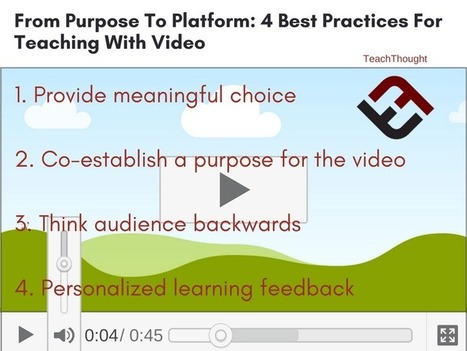






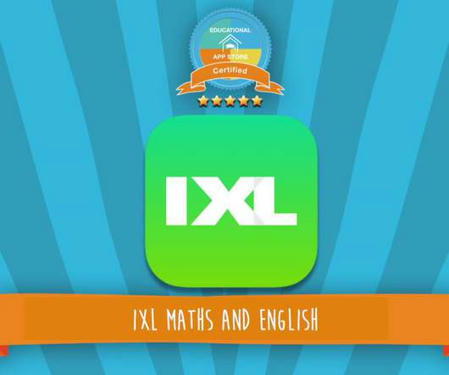


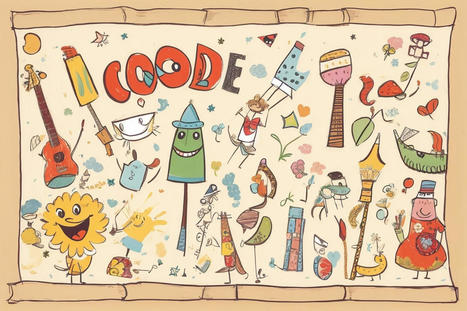
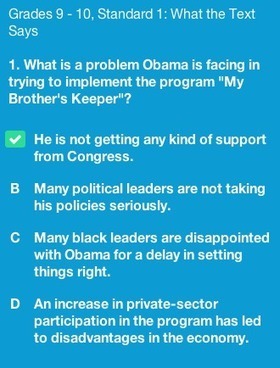




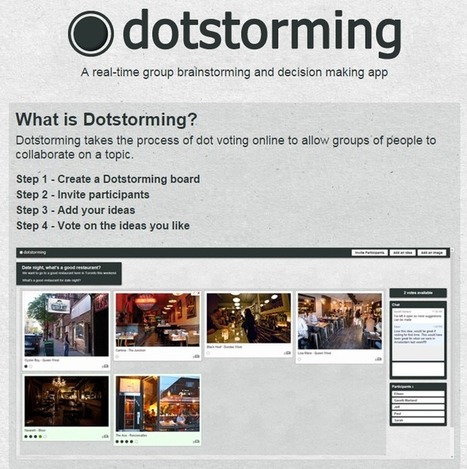
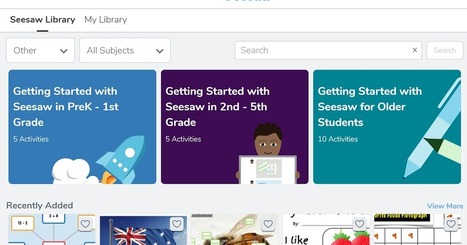









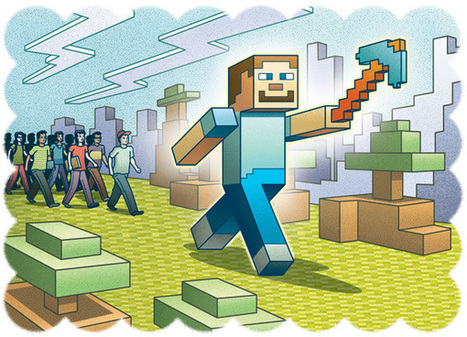








I use ClassroomScreen everyday in my classroom. It is part of our daily routine. We use it for randomizing names for participation and for grouping. My favorite feature is the timer and sound level because I don't need to vocalize the time remaining or the voice level. It's a great tool to manage your classroom and proving them with visuals.