StoryCorps founder and 2015 TED Prize winner of $1 million, Dave Isay, believes a genuine conversation can make a difference – and his group has created an app to facilitate those talks.
"When’s the last time someone listened to you? Really listened carefully? A time when the person listening wasn’t trying to get something out of you? How did it feel?
Maybe you felt understood. Appreciated. Noticed. Chances are, it felt pretty good.
It’s a special experience, especially for people who have been made to feel that they don’t matter. And it’s at the heart of StoryCorps, the nonprofit that provides people of all backgrounds and beliefs with the opportunity to record, share, and preserve the stories of our lives.
That mission got a boost last month when the organization launched the first version of its mobile app. The tool enables users to record an interview, take a picture to accompany it, and then tag and share the story. And like the rest of StoryCorps’s more than 50,000 recordings, stories uploaded using the mobile app during its first year will be archived at the American Folklife Center at the Library of Congress. They will also appear on the new storycorps.me website.
The app was announced when StoryCorps founder Dave Isay was awarded the 2015 TED Prize by the global ideas nonprofit, granting him $1 million and the support of the TED audience to carry out a wish. He asked for help so that “anyone, anywhere, can easily record a meaningful interview with another human being, which then will be archived for history.”
Read the full article to find out more about:
- where to download the free mobile app
- why the app is more than just the technicalities
- link to watch Dave Isay’s TED Prize talk and how to follow the progress of his wish on the TED blog



 Your new post is loading...
Your new post is loading...

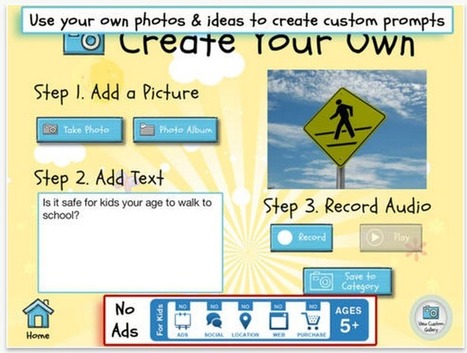















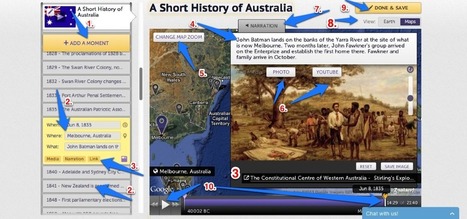
![Pixntell Allows You To Tell An Audio And Visual Story [iOS, Free For A Limited Time] | Make Use Of | How to find and tell your story | Scoop.it](https://img.scoop.it/-zQoBFNx1RT12IdP0SxB9zl72eJkfbmt4t8yenImKBVvK0kTmF0xjctABnaLJIm9)





These can be useful story prompts for storytellers as well as for educators.