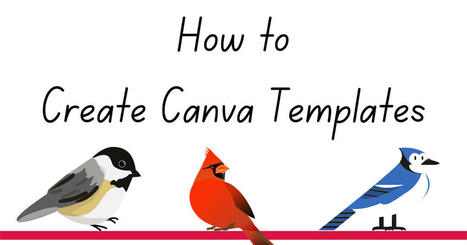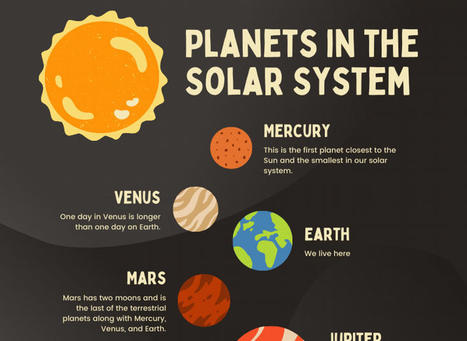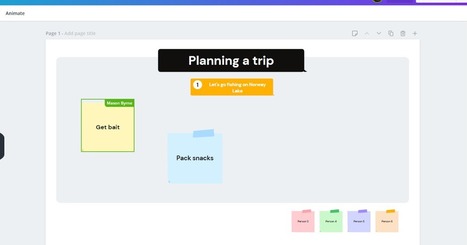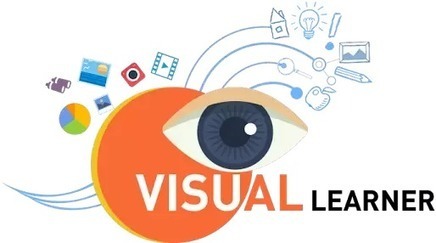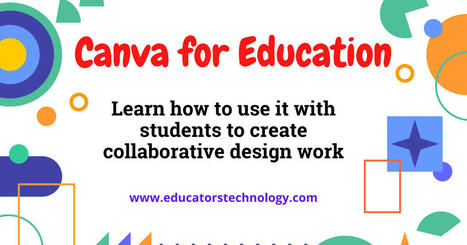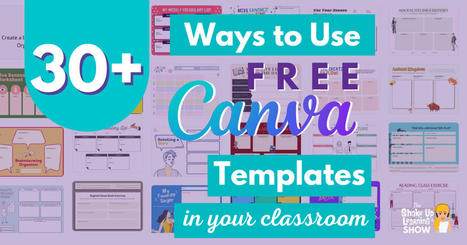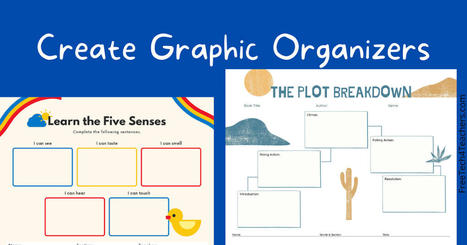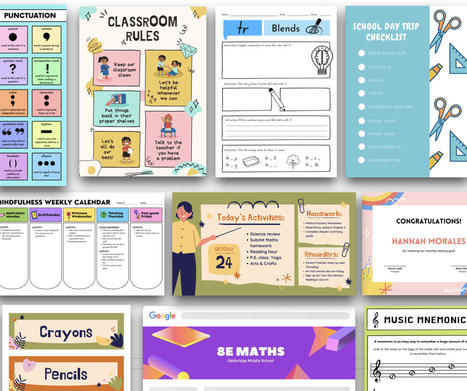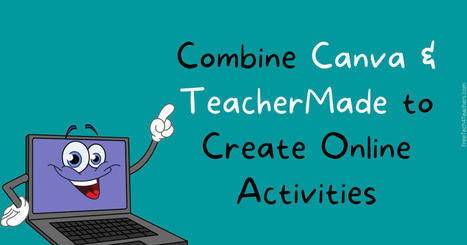In this video, you'll learn about Canva's AI text to image generator and how to turn your text prompts into images. As Canva's already a design tool, it makes the process of designing your AI art and images that much more seamless as you already have all the tools available at your disposal.
*▶ CONNECT WITH ME*
INSTAGRAM: https://instagram.com/aureliustjin
TWITTER: https://twitter.com/aureliustjin
WEBSITE: https://AureliusTjin.com
PARTNERSHIPS & SPONSORSHIPS: https://aureliustjin.com/contact

|
Scooped by Tom D'Amico (@TDOttawa) |




 Your new post is loading...
Your new post is loading...