"Full lecture video ~ Presentation Slides ~ Dr. Mayer Bio ~ Background reading
One of Dr. Mayer’s primary research interests is multimedia learning. In his work, he applies basic findings from cognitive psychology to practical questions in learning, teaching, and communication, most notably: How can individuals effectively design visual content (e.g., PowerPoint presentations) to accompany their verbal presentations and written text?"
Via Jim Lerman



 Your new post is loading...
Your new post is loading...

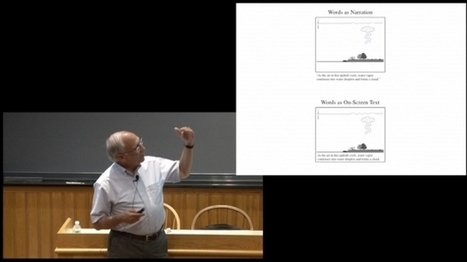

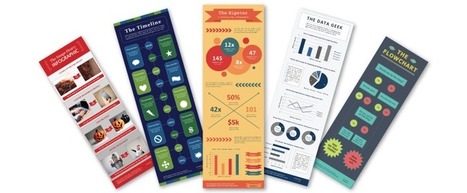


![How to Create an Infographic in Under an Hour [+10 Free Templates] | Create, Innovate & Evaluate in Higher Education | Scoop.it](https://img.scoop.it/jKldflV4zNqvqJirZoFfwTl72eJkfbmt4t8yenImKBVvK0kTmF0xjctABnaLJIm9)
















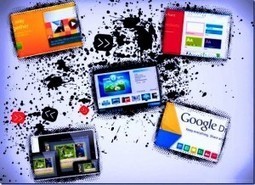












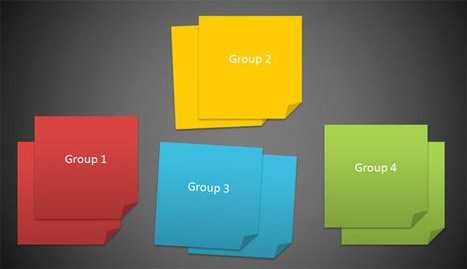

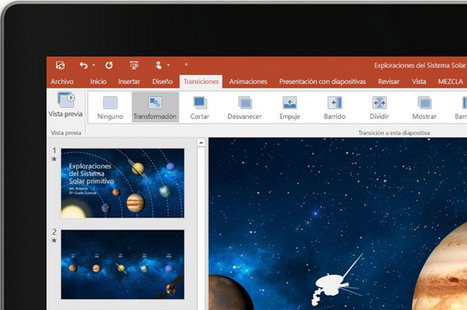




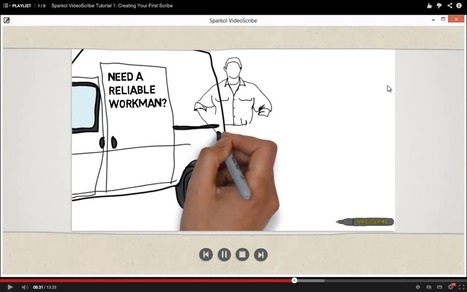


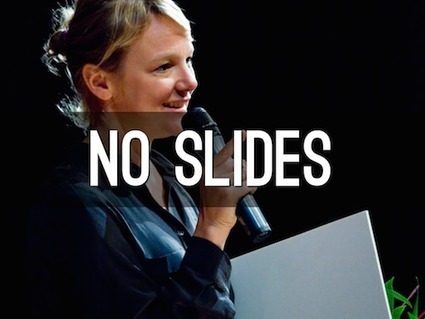










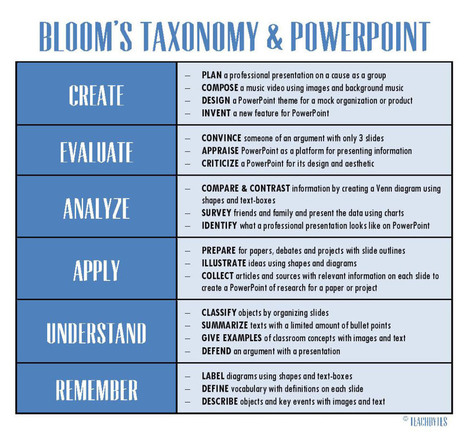


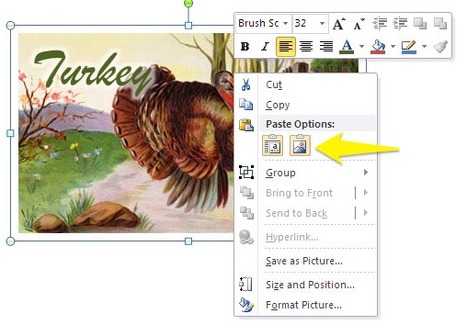








Multimedia instruction helps learners understand concepts with the use of words and images. Dr. Mayer explained that there are three cognitive processes required for meaningful learning: selecting, organizing, and integrating. The multimedia techniques of his research aim to prime these processes