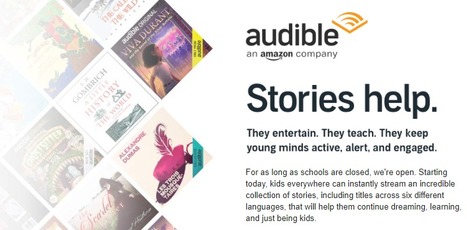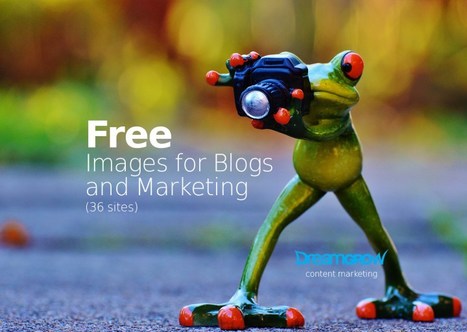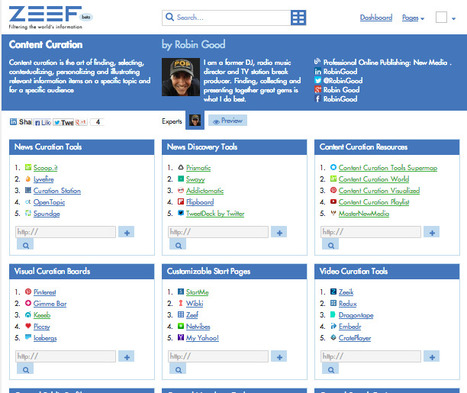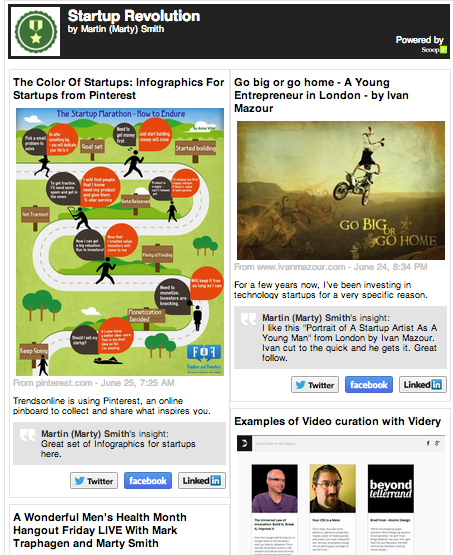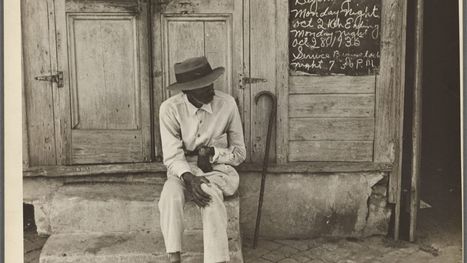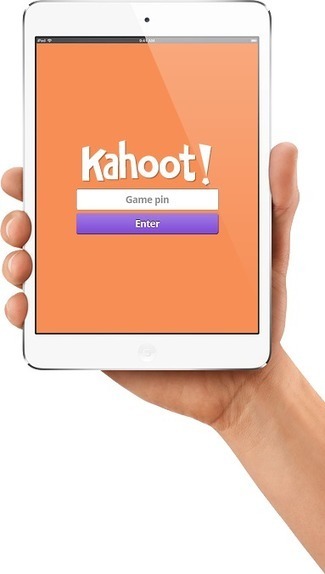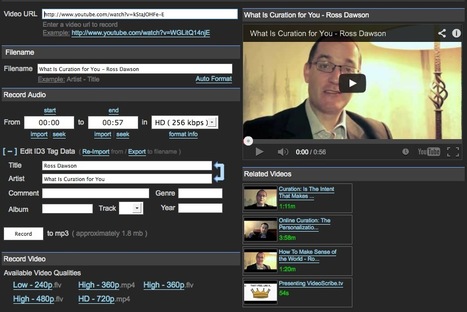Get Started for FREE
Sign up with Facebook Sign up with X
I don't have a Facebook or a X account
 Your new post is loading... Your new post is loading...
 Your new post is loading... Your new post is loading...

Everett Bowes's curator insight,
July 10, 2017 4:15 AM
Great resources, especially Pixabay which I use daily. 
Everett Bowes's curator insight,
July 10, 2017 4:15 AM
Great resources, especially Pixabay which I use daily. 
Oskar Almazan's curator insight,
November 1, 2017 8:13 AM
En marketing, a great image is often a key component of the message. Constant need for pictures can dig deep into your pocket when using stock photography. If you want a particular image, then it makes sense to pay for the stock images as it will be a lot cheaper than to hire a photographer. What to do when you need images all the time, but their marketing lifespan can be measured only in days, maybe hours? Images for Facebook posts, email newsletters, individual slides in presentations that you use only once… Paying 10 or 20 dollars per image for these adds up. So where do you get free images? I have collected a bunch of sites that give you exactly that… free images for commercial use.

Stephania Savva, Ph.D's curator insight,
December 21, 2015 3:00 AM
Seek no further for a great tool to convert your PDF files to Word docs.

Stephania Savva, Ph.D's curator insight,
January 27, 2015 2:18 AM
Great tool for several online activities. 
Joann Velazquez's curator insight,
January 29, 7:31 PM
Edpuzzle proves highly advantageous for teachers, providing a user-friendly platform that facilitates easy video editing. With Edpuzzle, teachers can make real-time adjustments whenever they open a video, allowing dynamic customization. This includes the ability to crop, add insightful notes, and even record personalized audio or commentary directly onto the video content. Such features empower educators to tailor instructional materials better to suit their students' specific needs and preferences, enhancing the overall teaching and learning experience.

Becky Roehrs's curator insight,
August 1, 2014 8:50 AM
You can create videos with your presentations: just add your explanations and/or notes to your slides, generate the video-then share via gmail, drive, dropbox, box, or via your chromebook, or use their iOS or Android app, or share via their Google Chrome app.
Check them out at: http://www.movenote.com/
Tutorials (Movenote lite is free for teachers/classrooms): http://edumovenote.tumblr.com/tutorials

Françoise Grave's curator insight,
October 16, 2013 2:04 PM
Des ressources en anglais mais un impressionnant catalogue. 
Mary Reilley Clark's curator insight,
October 25, 2013 10:25 AM
I love browsing museum collections online, and this site has links to some amazing ones I hadn't seen before.

Klaas Joosten's comment,
September 22, 2013 4:33 PM
Hi, indeed this is a risk, we will offer this download this is very good feedback. But there are not many curated directories with a real business model. Because we are going to use the links blocks on external websites (blogs) like widgets and fill them with affiliate links we give people the opportunity to make money. Most curation websites don't have any way of monetizing their traffic. Our business model is based on a dutch competitor how does 20 million of revenue only in the dutch (Netherlands) market. So if people use your subject page to make their purchasing decision you have helped them and earn some money to keep the platform alive.

Rick Boerebach's comment,
September 22, 2013 4:54 PM
Brian, white labeling is on our roadmap, but not yet implemented, what type of features would you like to see?

Gianfranco Marini's curator insight,
November 4, 2013 1:06 PM
Zeef è una applicazione web che genera categorie e sarebbe piaciuta molto ad Aristotele e a Kant.
Il suo utilizzo è semplicissimo, basta indicare il nome della nostra collezione di Link, dedicata a uno specifico tema, e quindi procedere a creare, all'interno di quel tema e argomento delle categorie, che sono rese graficamente come blocchi di liste di indirizzi. Aggiungere ai blocchi nuovi indirizzi è altrettanto semplice, basta copiare e incollare l'URL del sito o della risorsa che ci interessa.
I blocchi possono essere collocati nell'ordine che preferiamo semplicemente trascinandoli con il mouse nella posizione che più ci piace ed è sempre possibile aggiungere nuovi blocchi.
Le liste di Link possono essere condivise e incorporate in altri siti. L'utilizo di questo servizio web è gratuito previa registrazione.
Si tratta di unos trumento utilissimo per organizzare i propri indirizzi in relazione a un tema/argomento specifico in modo da disporre di un archivio specifico, disponibile online, cui poter sempre fare riferimento.
Le applicazioni didattiche sono numerose: 1. creare archivi ordinati di risorse web su arogmenti disciplinari o transdisciplinari 2. far realizzare tali archivi dagli studenti in modo da abituarli alla ricerca delle fonti sul web 3. realizzare raccolte di risorse per l'apprendimento di una disciplina o di argomenti di una disciplina da utilizzare in ambito blended learning o flipped learning 4. Si possono creare raccolte, stile top ten, di risorse rilevanti su un dato argomento per arricchire il processo di insegnamento/apprendimento
LINK UTILI INDIRIZZO: http://zeef.org FAQ. http://zeef.org/faq/ ESEMPIO: la pagina Zeef realizzata da Robin Good relativamente alle risorse per la content curation https://contentcuration.zeef.com/robin.good

Alfredo Corell's curator insight,
September 22, 2013 2:42 PM
Martin (Marty) Smith's insight:
Found A Cool Use for Scoop.it's new Newsletter feature. It is easy to create a content landing page and host it free with Google Drive.
2. Download as a Zip file. Open the Zip file.
3. Upload the HTML file to your Google drive into a public folder.
4. Click on the HTML file. A window pops up, click on OPEN in lower right corner.
5. Click on preview. Copy the URL that appears in the browser window: https://googledrive.com/host/0B0eG3a8zValDQjl6aldwQlJMNDg/email%203.html ;
Also works on DropBox.
Between Storify, Volusion and Magento you can create a store for sweat equity + $500 (give or take). My little store has already made $130 inside of its first month so well on its way to paying for its serving costs. |

Mayra Singleterry's curator insight,
June 12, 2022 6:18 PM
Helpful Resources for Art Education Teachers.

Everett Bowes's curator insight,
July 10, 2017 4:15 AM
Great resources, especially Pixabay which I use daily. 
Everett Bowes's curator insight,
July 10, 2017 4:15 AM
Great resources, especially Pixabay which I use daily. 
Oskar Almazan's curator insight,
November 1, 2017 8:13 AM
En marketing, a great image is often a key component of the message. Constant need for pictures can dig deep into your pocket when using stock photography. If you want a particular image, then it makes sense to pay for the stock images as it will be a lot cheaper than to hire a photographer. What to do when you need images all the time, but their marketing lifespan can be measured only in days, maybe hours? Images for Facebook posts, email newsletters, individual slides in presentations that you use only once… Paying 10 or 20 dollars per image for these adds up. So where do you get free images? I have collected a bunch of sites that give you exactly that… free images for commercial use.

Margarita Saucedo's curator insight,
February 6, 2017 11:39 AM
Cuando se anda en búsqueda de buenas imágenes

Mike McCallister's curator insight,
February 6, 2017 4:20 PM
Blogs and social media posts are always enhanced by graphics. More people look at and interact with posts with photos. Here's another place to find compelling graphics.
ROCAFORT's curator insight,
February 7, 2017 2:48 PM
The New York Public Library just uploaded nearly 200,000 images you can use for free

Rosemary Tyrrell, Ed.D.'s curator insight,
June 3, 2014 8:13 PM
A new app that lets you surf the net collaboratively. 
Sue Alexander's curator insight,
June 6, 2014 9:21 PM
This looks like another great collaboration tool for my students; certainly deserves a closer look. 
alexislucas's curator insight,
June 9, 2014 5:56 AM
de mémoire ça ne marche pas bien car cela souffre de lags et se révèle contre-intuitif

Robin Good's curator insight,
December 30, 2013 2:59 PM
Live Pics.io is a free new web which allows you to showcase in real-time your favorite images, photos or illustrations while talking and listening with the other parties connecting in. No registration or login required. You just upload your selected images and share the link to the meeting room that you are given and you are ready to go. Supersimple. Free to use. Try it out now here: http://live.pics.io
Ricardo Serrano's curator insight,
March 30, 2016 9:34 PM
If you need a handy reference for your web publishing needs I have spent a few days pulling together the best tools I use and know-of that I would recommend to use, in an organized and curated link directory of over 70 different categories. From "landing page builders" to "survey tools" and "domain name finders" I have you covered. In general, I have limited the amount of tools and services listed per category to the top 5 I know as to serve also as a curated filter for the vast number of choices available out there. This is definitely a work in progress as you need to continuously edit, refine and improve a directory like this to make it really useful. You are welcome to suggest tools and services that I have not included and I'll make sure that if they are valid ones they get their space too. Free to access. Full directory: https://web-publishing.zeef.com/ ; 
Nurkhamimi Zainuddin's curator insight,
April 3, 2016 3:07 AM
If you need a handy reference for your web publishing needs Robin Good has pulled together the best tools in an organized and curated link directory of over 70 different categories. Free to access. Full directory: https://web-publishing.zeef.com/ 
Nurkhamimi Zainuddin's curator insight,
April 3, 2016 3:08 AM
If you need a handy reference for your web publishing needs Robin Good has pulled together the best tools in an organized and curated link directory of over 70 different categories. Free to access. Full directory: https://web-publishing.zeef.com/

Jamie Brooker's comment,
September 23, 2013 1:25 PM
Thanks Jim! It's very early days for us at Kahoot! but what we can promise is there's a lot more to come. Quizzing is just the very beginning - so please join us on our journey :)
The future of Kahoot! lies in the power of 100s of students and their smart devices connected in one space, simulating the real world with social exchanges, discussions, challenges, collaborations, democratic processes, computing real life problems and ethical dilemmas - simultaneously with millions of other students and classes across the globe.

Saberes Sin Fronteras OVS's curator insight,
November 30, 2014 5:33 PM
Acceso gratuito a documentos de las mejores universidades del mundo 
♥ princess leia ♥'s curator insight,
December 28, 2014 11:58 AM
WoW .. Expand your mind!! It has room to grow!!! |