"The Coronavirus pandemic has made teachers all over the world plan how they will approach distance teaching in the event of school closures. Whilst many teachers have been using Google Classroom for a number of years as a tool for this, for others this is proving to be a very steep and fast learning..."
Via Leona Ungerer



 Your new post is loading...
Your new post is loading...

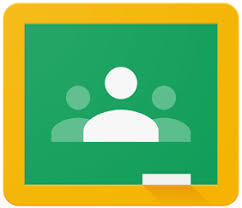




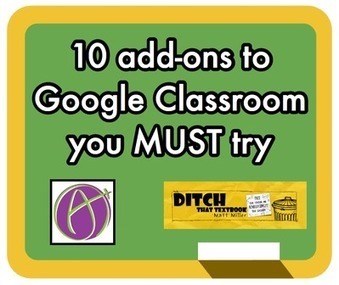
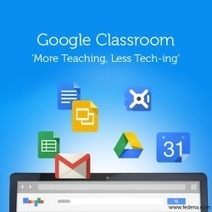














Includes resources for distance education