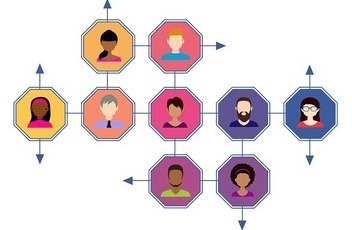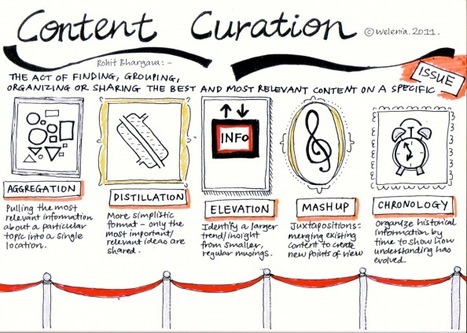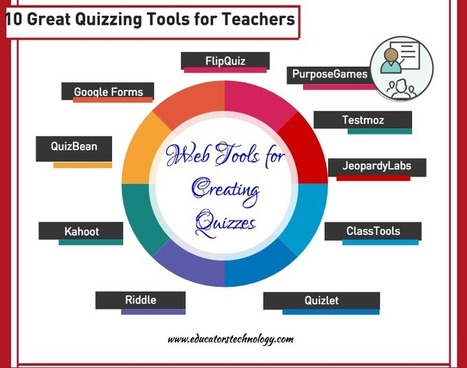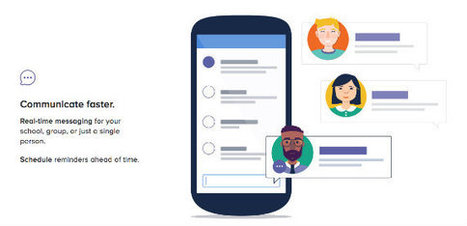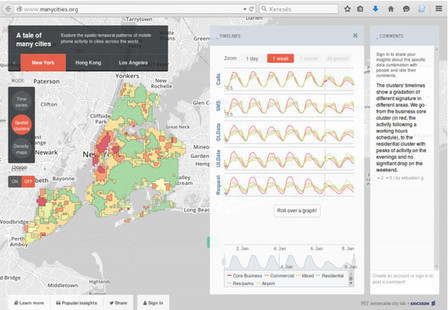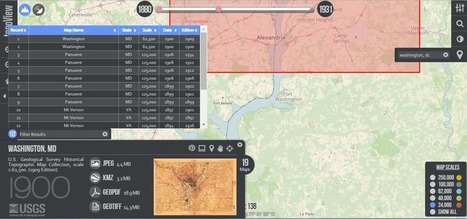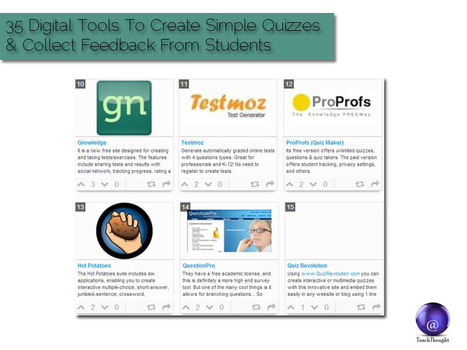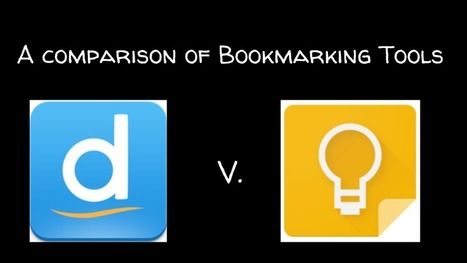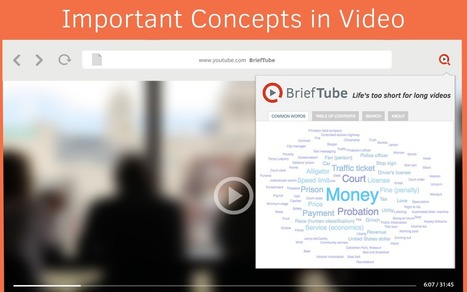Your new post is loading...
 Your new post is loading...
"Backchannel is the practice of using networked computers to maintain a real-time online conversation alongside live spoken remarks. Wikipedia)" It is a term that has been around for awhile but not something I really looked into until I had the chance to use it at the WEMTA tech conference ..." ©
Via Leona Ungerer
"I’ve been working with schools, colleges and universities for nearly 8 years. Working to promote entrepreneurship and digital skills to make young people more employable and teach them how to innovate ..." - Flipboard
- Wakelet
- PearlTrees
- Scoop.it
- Diigo
Via Leona Ungerer
"There are many tools for creating video-based lessons and quizzes in which students answer the questions that you create for them ..." VialoguesTurboNotesVideoNot.esReClipped ©
Via Leona Ungerer, Dennis Swender
For those of you who haven't seen it yet, here is a collection of some good web tools to help you create digital quizzes. You can use them to design interactive quizzes, questionnaire, forms, polls and many more.
Via Elizabeth E Charles
Like any teacher, I want to have everything up and running the moment the first kiddo walks through the door. With this goal in mind…here are a handful of tools for getting the 2017-18 school year off to a good running start.
Via John Evans
"Are you making social media images right from your laptop? You can! With these tools, it's easy to create shareable social media graphics in minutes! ..."
Via Leona Ungerer, Sarantis Chelmis
"An annotated bibliography is an important part of any research document. Let's see how to create one with the help of Microsoft Word ..." ©
Via Leona Ungerer
Sharing your screen with your family or colleague can be painless. Use these four free screen-sharing tools to share your screen as quickly as possible without complicated installations.
Via WebTeachers, Elizabeth E Charles
The SENSEable City Laboratory at MIT has developed a new tool with Ericsson to better understand human behavior. "ManyCities" is a new website that "explores the spatio-temporal patterns of mobile phone activity in cities across the world," including London, New York, Los Angeles and Hong Kong. Taking complex data and organizing it in a intuitive way, the application allows users to quickly visualize patterns of human movement within the urban context down to the neighborhood scale. You can imagine how useful a tool like this can be for urban planners or even daily commuters, especially once real time analytics come into play.
Via Lauren Moss
The USGS is on a open-access roll with topoView, an advanced new map-finding tool. The cartography arm of the U.S. Geological Survey has been on an open-access roll. First they send their constantly updating stream of satellite imagery to what's basically a public dropbox, so that anyone can use Landsat-8 photographs for free. And now they're introducing topoView, an online archival tool that makes truly accessible the agency's 178,000 topographical maps, dating from 1880 (shortly after the USGS started mapping the country) to 2010.
Via Lauren Moss
"Here are some great tools that teachers across the globe are incorporating into classroom practice for the formative assessment process ..." ©
Via Leona Ungerer
35 Digital Tools To Create Simple Quizzes And Collect Feedback From Students If there is one thing teachers lack, it’s time. And while using technology to automate learning has been frowned upon by many, using...
Via Alfredo Corell
|
Creating a mobile app can be a great way to get students interested in learning programming concepts and to get them to dive into researching a topic so that they can build the best apps they can. For example, if a student wanted to create an app that serves as a fun review game, he or she would need to have a solid knowledge of the topic in order to create a meaningful app. To that end, here are four free tools that students can use to develop their own mobile apps.
Via John Evans
Below are two handy visuals we published awhile ago featuring what we think are some of the best educational web tools and iPad apps curated specifically for librarians. The web tools are organized into the following categories: Database portals, research tools, curation tools, animated video tools, poster creation tools, note taking tools, timeline creation tools, tools communicate with parents, presentation tools and reference tools.
Via John Evans
For those of you who haven't seen it yet, here is a collection of some good web tools to help you create digital quizzes. You can use them to design interactive quizzes, questionnaire, forms, polls and many more.
Via Elizabeth E Charles, Sarah McElrath
"Teaching in a digital world, while essential, can be a difficult task. The digital world is constantly evolving, and it can be hard to keep up with new trends. And while students often enter the classroom with a high degree of digital awareness, it is often confined to the world of social media. How then, do educators learn about digital literacy, so they can model and teach it to their students? ..." DigitalLiteracyNational Foundation for Educational ResearchCreative CommonsPlagiarism CheckerDiigoCommon Sense MediaFutEdTeach
Via Leona Ungerer, Juergen Wagner
During Practical Ed Tech Live last Thursday afternoon I answered a request for a comparison of Diigo and Google Keep as alternatives to Delicious. The video of that explanation was a little muffled by some background noise so I decided to write out my explanation of the key differences between Diigo and Google Keep.
Via John Evans, Sharon Murdoch
"Here they are: My six favorite ed tech tools for this year. Each one has the potential to make a big difference in your teaching and your students' learning ..." - Nearpod
- Planboard
- Slack
- Peergrade
- Newsela
- Sketchboard
Via Leona Ungerer
BriefTube lets you hack your studies by acquiring the information you need much faster than any other way. It automatically creates a Table of Content and makes the video searchable.
Via Nik Peachey, WebTeachers, Miloš Bajčetić
This post introduces you a simple and easy way to convert your PDF to Word documents.
Via THE OFFICIAL ANDREASCY
According to neuroscience and the Universal Design for Learning theory, there is no one right way to learn. Fortunately, the latest crop of tech tools offers a variety of ways for students of all learning styles and preferences to engage, receive information and express their learning.
Via Kathleen McClaskey
|



 Your new post is loading...
Your new post is loading...