Get Started for FREE
Sign up with Facebook Sign up with X
I don't have a Facebook or a X account
 Your new post is loading... Your new post is loading...
 Your new post is loading... Your new post is loading...
Sign up to comment
|

Martin (Marty) Smith's comment,
July 15, 2013 9:38 AM
Go for it Carla. You can save a lot of $ and time by preparing like programmers / designers. These tutorials should help do that.

Martin (Marty) Smith's curator insight,
July 18, 2013 6:39 AM
The Appification of Ecommerce
Christine Bushong's curator insight,
May 7, 2013 8:11 AM
Dennis T OConnor's insight:
Think of this as Google Training Wheels! This advanced search help page will guide you though the hidden search features of Google. Click the question mark for context sensitive help and tips. |








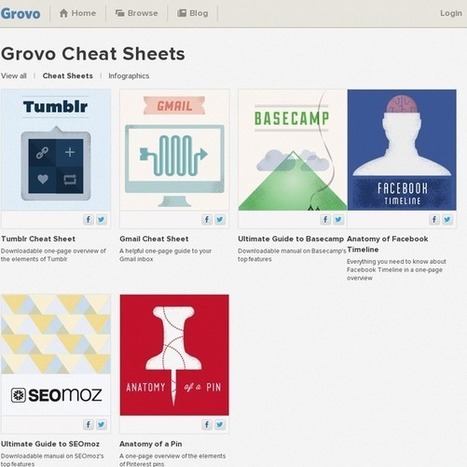


![We are ALL App Builders Now - 35 App Building Tutorials Help [Videos] | Into the Driver's Seat | Scoop.it](https://img.scoop.it/ZmpINqFFqtTkP87RIwhayDl72eJkfbmt4t8yenImKBVvK0kTmF0xjctABnaLJIm9)






