Get Started for FREE
Sign up with Facebook Sign up with X
I don't have a Facebook or a X account
 Your new post is loading... Your new post is loading...
 Your new post is loading... Your new post is loading...
|

Wendy Jane Clarke's curator insight,
March 2, 2018 6:22 AM
Using technological resources such as this is vital for interdisciplinary unit, cross curricular planning.

GwynethJones's curator insight,
March 4, 2018 6:27 AM
Share with your art & tech ed teacher! VR can happen in ANY classroom!
Beth Dichter's curator insight,
March 7, 2013 5:56 PM
Mike Gorman returns with 125 ways to use Word Clouds in your classroom. Although focused on Wordle any of the many tools available to create word clouds could be used. Gorman has taken the time to organize these ways into the following categories: * All Subjects * Science * Language Arts * Social Studies * Math * Health and PE and Consumer Sciences * Art and Music * Foreign Languages * Careers Below are two of the 125 suggestions. The first one is for science. * Create a simple food chain showing representing each population of animal by word size. In fact create a whole food web of an area or biome. Use advanced number feature. And this one is for social studies. * Using statistical information from a place such as CIA World Fact Book create word clouds that illustrate country statistics such as resources, ethnic groups, religions, languages, etc. You may wish to use advanced number feature to illustrate prominence of each. |






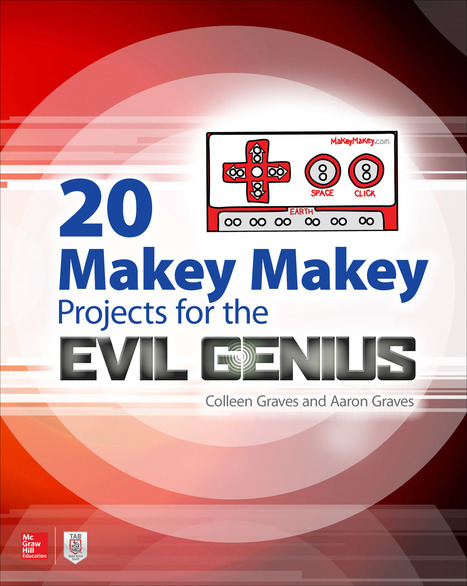
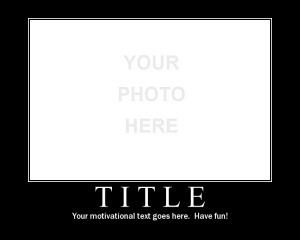


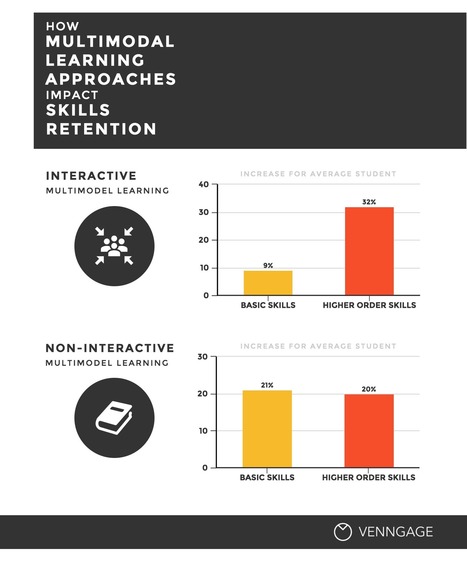






Share with your art & tech ed teacher! VR can happen in ANY classroom!