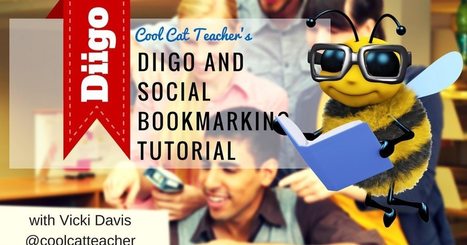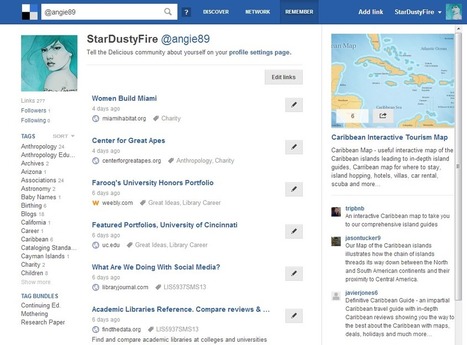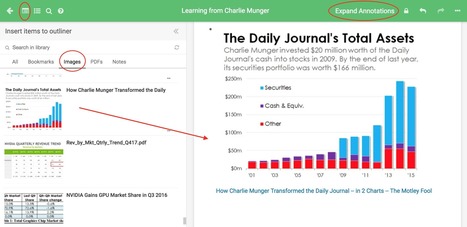Social bookmarking is the modern student’s research tool. As I share in Reinventing Writing, research and pre-writing helps a student start strong. But how? Here’s your answer: Diigo has a fantastic new outlining tool! Before students write, have them turn in their outlines to you. Also, require that they rephrase their research sources at the point they […]
Jim Lerman's insight:
My bookmark management site of choice!
Via Sarah McElrath



 Your new post is loading...
Your new post is loading...