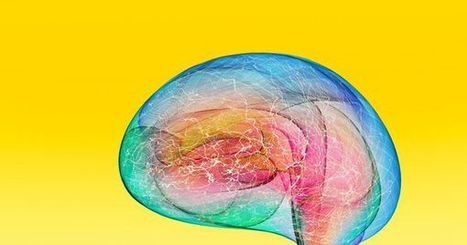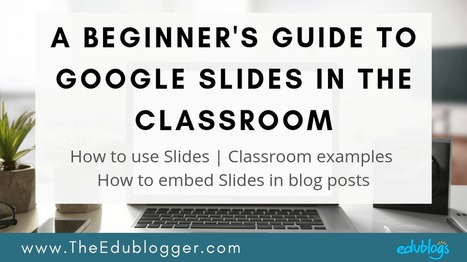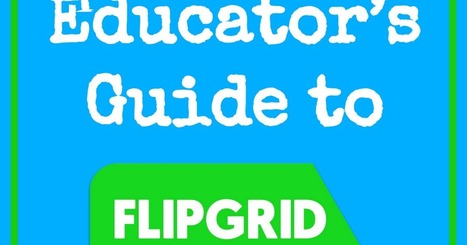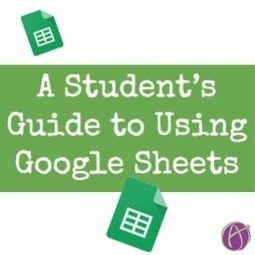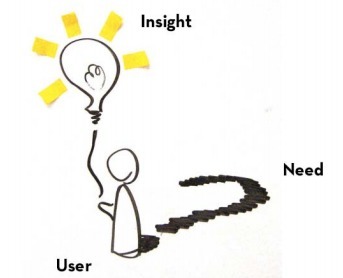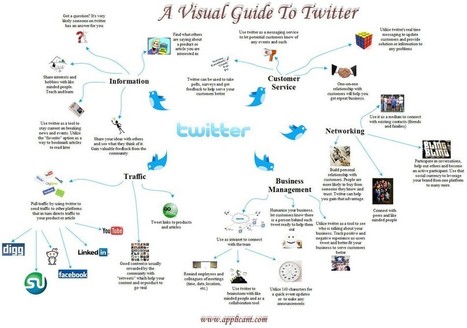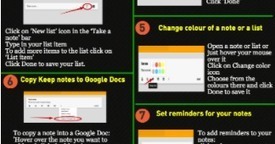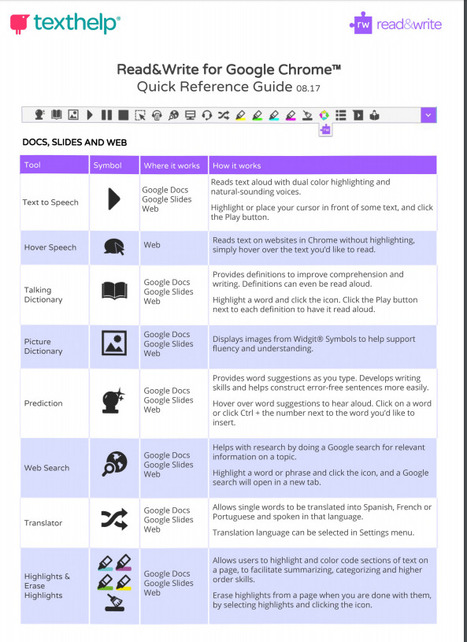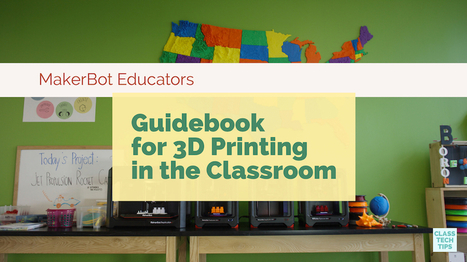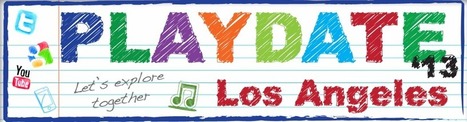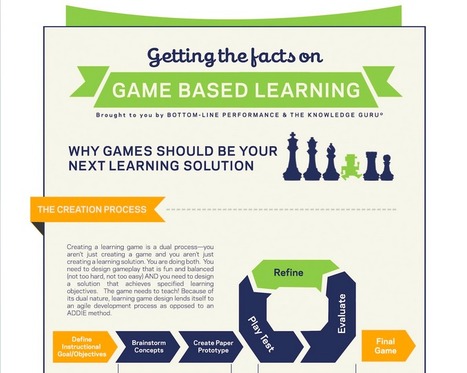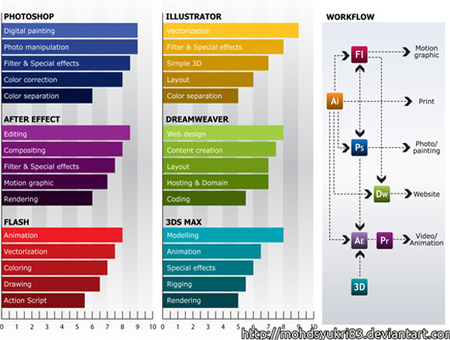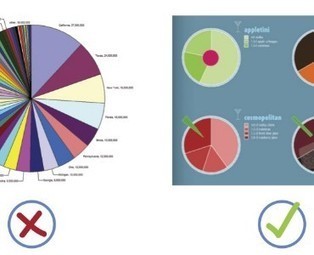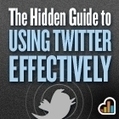If you keep hearing about artificial intelligence but aren’t quite sure what it means or how it works, you’re not alone.
There’s been much confusion among the general public about the term, not helped by dramatic news stories about how “AI” will destroy jobs, or companies that overstate their abilities to “use AI.”
A lot of that confusion comes from the misuse of terms like AI and machine learning. So here’s a short text-and-video guide to explain them:
Via John Evans, wolfgang gauss



 Your new post is loading...
Your new post is loading...