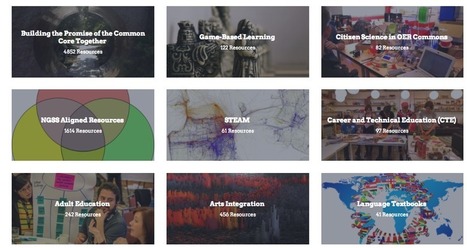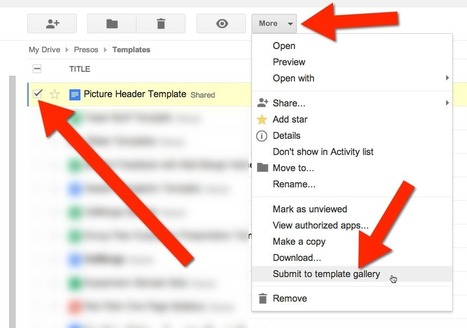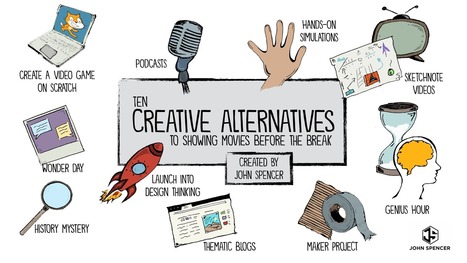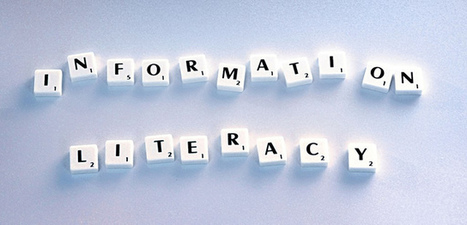description by Internet Scout Project
"Once upon a time, it might have seemed a bit curious to screen feature films in the classroom. With today's technology, it is quite common, and the Teach With Movies site is a great resource for those looking to integrate moving pictures into their classroom environments. On this website, visitors will find Snippets & Shorts, Sciences, Movie Worksheets, and a substantial variety of other areas. The Snippets & Shorts area is a particular gem, as it offers suggestions for using a range of popular films to teach concepts in science, history, English, and other subjects. Visitors will also want to look at the Age area to review appropriate films for different ages. The Movie Worksheets area includes film study worksheets addressing several different themes, including Hero's Journey, Cinematic and Theatrical Elements, and Historical Fiction. While the site does not provide direct access to copyrighted film material, it is an excellent source of support materials for teachers who will have access to the suggested films through their local or school libraries."



 Your new post is loading...
Your new post is loading...