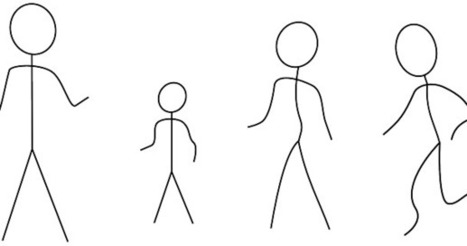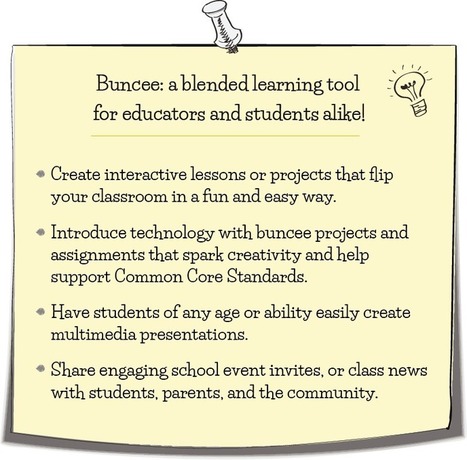For more than a dozen years Common Craft videos have been used by teachers to help students understand topics including digital citizenship, personal finance, and many big technology concepts. One of the things that makes Common Craft videos popular is the clear and concise manner in which information is presented using a whiteboard, simple cutouts, and voice over. That style has become known as the Common Craft style and many teachers including myself have had students make videos using that style. Now Common Craft offers their own free course for teachers who want to make Common Craft style videos in their classrooms.
Via Elizabeth E Charles



 Your new post is loading...
Your new post is loading...