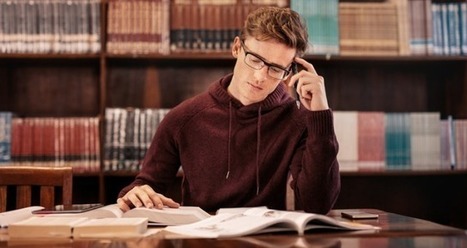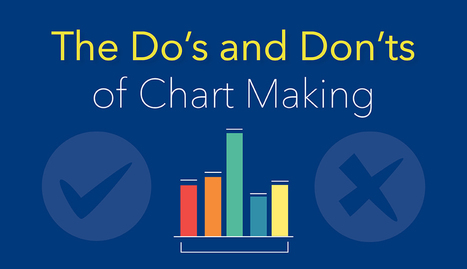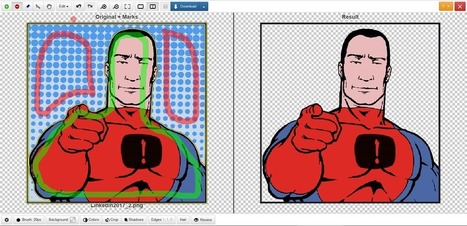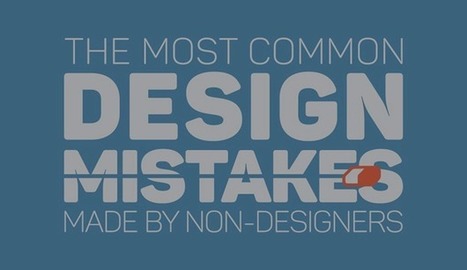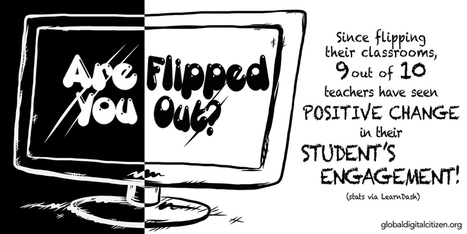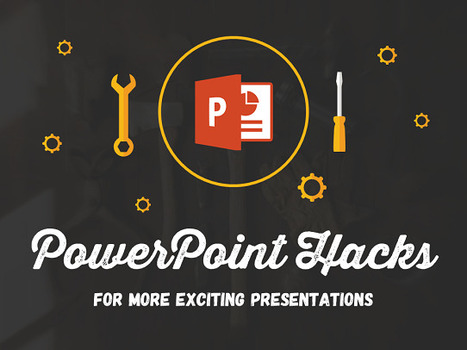There’s plenty of good research on study strategies that promote learning. It’s also well-documented that students don’t always use them. As most of us are well aware, procrastination gets in the way of learning. Cramming ends up being mostly a shoveling exercise—digging up details and dropping them into short term-memory. But there’s also evidence that students don’t know that some strategies do more for learning than others. And guess what? Neither do some faculty.
Get Started for FREE
Sign up with Facebook Sign up with X
I don't have a Facebook or a X account
 Your new post is loading... Your new post is loading...
 Your new post is loading... Your new post is loading...

Reginald Smith's curator insight,
April 29, 2018 8:17 AM
Google Scholar is a better resource than just having students Google their topics. We should really help students get in the habit of finding information from sources like this or other paid databases. (Infobase, BadgerLink, Discovery Education)

Juanita Amiel Townsend's curator insight,
September 13, 2017 12:55 AM
Worth reading. Are you aware of all 5 of these tips? 
Juanita Amiel Townsend's curator insight,
September 13, 2017 12:55 AM
Worth reading. Are you aware of all 5 of these tips?
Gianluca Pirraglia's curator insight,
April 24, 2017 3:58 PM
Thanks for the suggestion to Belle Balace. 
Magic 2018's curator insight,
May 26, 2018 11:58 PM
Designing digital presentations is daunting enough without even thinking about the content. By setting out a structure and layout, with chosen content, your presentation seems to fall into place more easily. I wish I had followed these guidelines when I completed my first presentation at the start of the year.

Baiba Svenca's curator insight,
March 30, 2017 12:41 PM
You can make your PPT faster but first you need to learn how. This article is all about it.

Daniel Collins's curator insight,
March 2, 2017 6:10 PM
Extending the shelf-life of your videos is a really important idea - especially when you're putting a lot of effort into their creation!

Baiba Svenca's curator insight,
November 28, 2016 1:05 PM
A number of useful tips, some classical, some new.
Gianluca Pirraglia's curator insight,
January 2, 2017 6:18 AM
A number of useful tips, some classical, some new. 
Willem Kuypers's curator insight,
January 24, 2017 3:48 AM
Tout à fait d'accord avec les remarques pour faire une bonne présentation.

Trevor Corso's curator insight,
November 2, 2016 9:20 AM
Very good tips! I will definitely start using some of these in my presentations to make my screenshots stand out.

AvizorMedia's curator insight,
November 13, 2016 2:26 PM
Cómo conseguir capturas de pantalla atractivas para tu próxima presentación en Power Point.

Jim George's curator insight,
September 1, 2016 9:59 AM
Some excellent tips to spruce up the old visuals!

La pluma digital's curator insight,
October 31, 2016 10:12 AM
Una guía para elaborar gráficos no solo fáciles de leer, sino también atractivos para el usuario.
|
Gianluca Pirraglia's curator insight,
June 4, 2017 5:30 AM
Enhance your slides with attractive backgrounds. Some good examples here. 
Jeff Domansky's curator insight,
September 3, 2017 11:58 AM
Jazz up your presentations with backgrounds and patterns.
Philippe Coll's curator insight,
September 6, 2017 1:32 PM
Toujours sympa des "backgrounds" pour powerpoint.

Jeff Domansky's curator insight,
April 15, 2017 11:51 AM
Cool tool for quick image edits. Recommended. 
Jeff Domansky's curator insight,
April 15, 2017 12:09 PM
Cool tool for quick image edits. Recommended.

Baiba Svenca's curator insight,
March 10, 2017 1:01 PM
What are the most common mistakes we make when we create a presentation? How can you avoid them?

Trevor Corso's curator insight,
November 2, 2016 9:20 AM
Very good tips! I will definitely start using some of these in my presentations to make my screenshots stand out.

AvizorMedia's curator insight,
November 13, 2016 2:26 PM
Cómo conseguir capturas de pantalla atractivas para tu próxima presentación en Power Point.

Trevor Corso's curator insight,
November 2, 2016 9:20 AM
Very good tips! I will definitely start using some of these in my presentations to make my screenshots stand out.

AvizorMedia's curator insight,
November 13, 2016 2:26 PM
Cómo conseguir capturas de pantalla atractivas para tu próxima presentación en Power Point.

Jim George's curator insight,
September 1, 2016 9:59 AM
Some excellent tips to spruce up the old visuals!

La pluma digital's curator insight,
October 31, 2016 10:12 AM
Una guía para elaborar gráficos no solo fáciles de leer, sino también atractivos para el usuario.
|