Google’s OAuth documentation seems to indicate OAuth 2.0 for installed applications fits the bill for a mobile application.
The idea is to use an embedded web browser to show the OAuth consent page. If the user grants access, we can get the authorization code out of the embedded browser’s title property. We PhoneGap developers have InAppBrowser for embedded browsing, so this should be a piece of cake!




 Your new post is loading...
Your new post is loading...





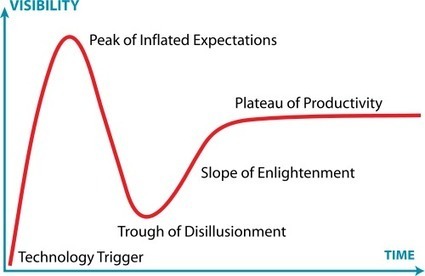







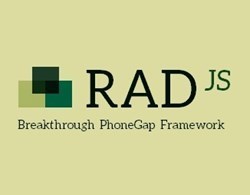


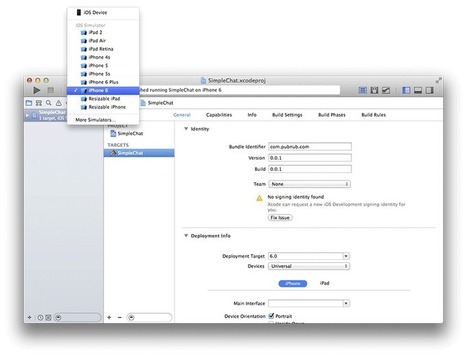

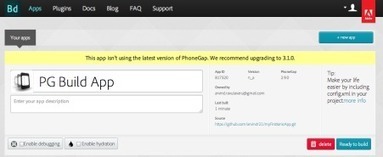
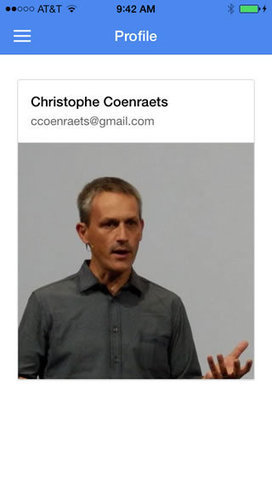
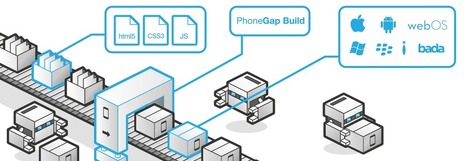

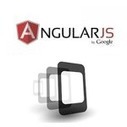

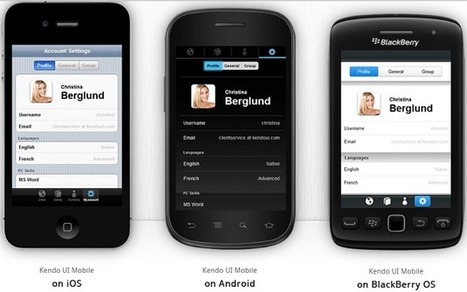







Follow Up:
http://phonegap-tips.com/articles/oauth-with-phonegaps-inappbrowser-expiration-and-revocation.html