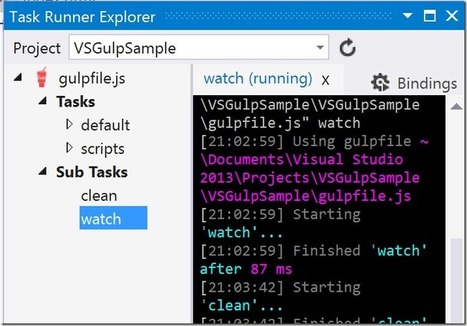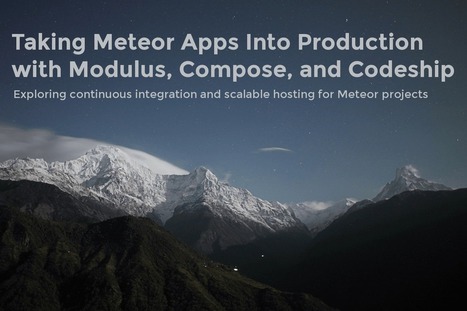This is the second in a series of three blog posts about Rollup, AdRoll's UI component library. This post covers how we build individual components and the developer tools supporting them.
All the shared UI components we use at AdRoll live in a private GitHub repository called Rollup. In the repo, each component has its own directory whose name matches the component’s npm package name. All components, and by extension Rollup npm package names, are prefixed with ar- for AdRoll.




 Your new post is loading...
Your new post is loading...
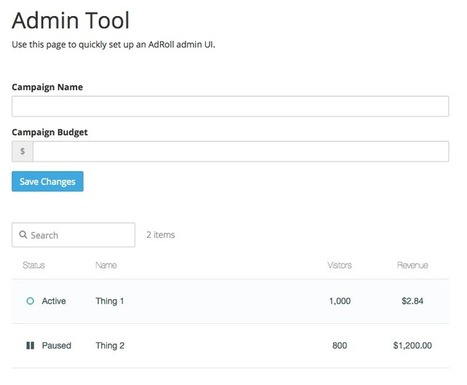









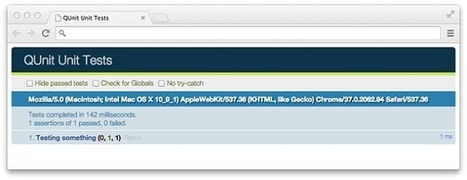

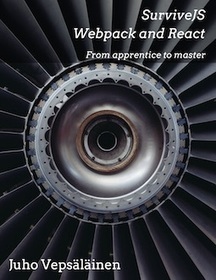


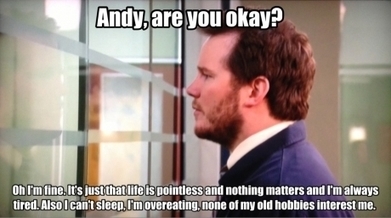



![A Baseline for Front-End [JS] Developers: 2015 | JavaScript for Line of Business Applications | Scoop.it](https://img.scoop.it/W0EYRFAv7qpjXJe8UQbjTDl72eJkfbmt4t8yenImKBVvK0kTmF0xjctABnaLJIm9)