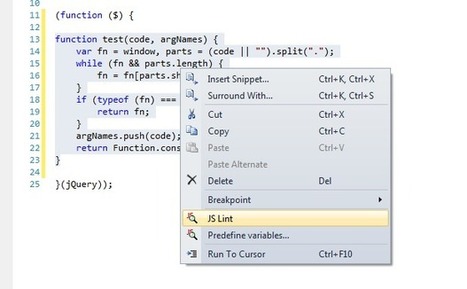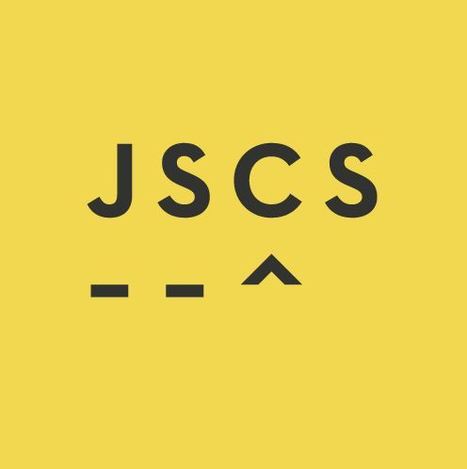A lot of developers coming to JavaScript world attracted by React.js are confused with the tooling used to produce modern JavaScript code. Webpack, Babel, ESLint, Mocha, Karma, Grunt... what should I use and which tool is doing what?
Research and publish the best content.
Get Started for FREE
Sign up with Facebook Sign up with X
I don't have a Facebook or a X account
Already have an account: Login

Keeping track of current JavaScript Frameworks that help design your clientside Business Logic Layers.
Curated by
Jan Hesse
 Your new post is loading... Your new post is loading...
 Your new post is loading... Your new post is loading...
No comment yet.
Sign up to comment
|
|