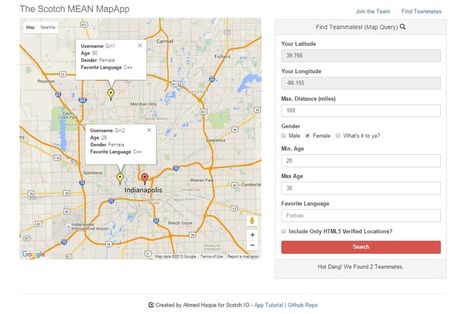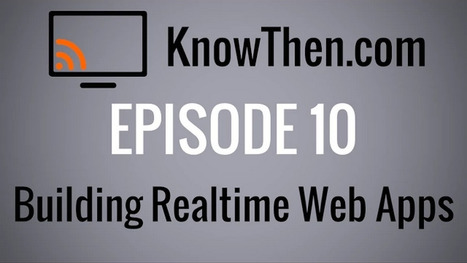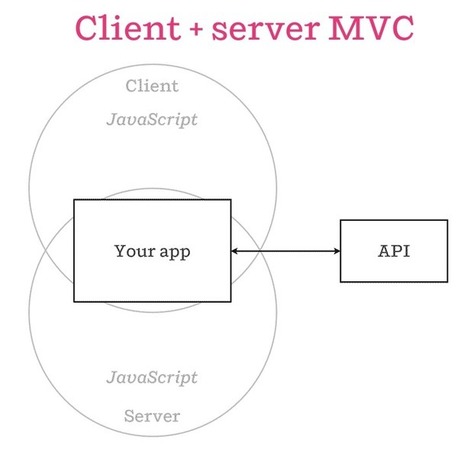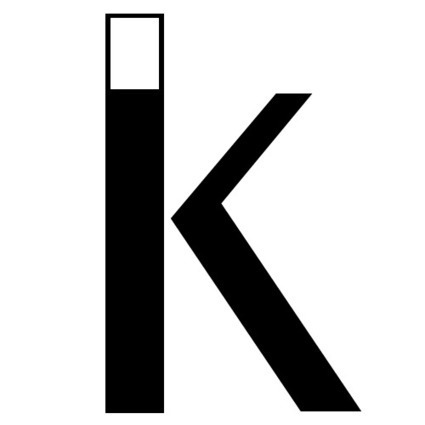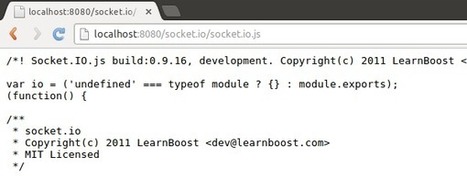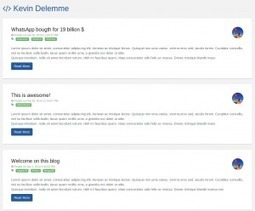Today, we’ll be taking our work a step further by adding a new control panel that allows us to filter users based on a variety of fields. The final product will allow us to query our map based on gender, age, favorite language, proximity, and whether a user’s location has been HTML5 verified. Additionally, this tutorial will give us an opportunity to introduce some of MongoDB’s geospatial query tools.
Get Started for FREE
Sign up with Facebook Sign up with X
I don't have a Facebook or a X account



 Your new post is loading... Your new post is loading...
 Your new post is loading... Your new post is loading...
Current selected tags: 'AngularJS', 'Node.js'. Clear
No comment yet.
Sign up to comment
From
thinkster
The goal of this tutorial is to guide you through the creation of a Reddit/Hacker News clone using the MEAN stack. By completing this tutorial, you will gain a basic understanding of the MEAN stack including building a REST interface with Express.js on top of Node.js and using that interface to perform CRUD operations on a database via an AngularJS frontend. Creating realtime web applications has been possible for a while now, however up until recently it’s been kind of a pain and required a big engineering effort. I think this is largely because the tools haven’t provided exactly what we needed to do realtime in a simple and painless way. Luckily this has all changed, now it’s pretty easy to build realtime applications and it’s my goal to prove that to you in this episode. The best way to prove this is by showing you, so we’ll build a simple single page application the uses realtime features from top to bottom. In this article I’m going to show you that by using the MEAN stack, building create, read, update and delete (CRUD)-heavy applications can be fast and easy. I’m going to assume you have a basic conceptual understanding of AngularJS (angularjs.org), Node.js (nodejs.org), MongoDB (mongodb.org) and Express (expressjs.com). Developer Michael Perrenoud describes what it's like for .NET developers who want to explore the MEAN stack -- MongoDB, Expressjs, AngularJS, and Node.js I was standing in the middle of a matrix I'd avoided for a very long time: Microsoft vs. The World. It was a decision I thought I'd never have to make. Here I was, 33 years old and feeling like a dinosaur. Don't get me wrong, the skill set I had wasn't so out of date that it was already dead, but I could feel the market shifting. I knew that if I didn't make a change, in 10 years, I'd be staring down that same barrel those COBOL friends of mine were right now. John looks at AngularJS and the MEAN stack as an alternative to Ruby on Rails as a productive stack for building typical web applications. To dive into MEAN, what better way for a Rails fan to get up to speed than by following the path of the famous demo, and creating my own blog application with MEAN.js. A more up-to-date version of the Rails blog exercise, without the “Uoooops,” is the Rails getting started guide. Our journey here will mirror this guide and summarize my comparison with Rails. We wanted to have something that renders our content on the server-side at the first load, but provides the experience of the SPA applications after that. While working on many Web SPA projects, I frequently need to present concepts and rationalizations on SPA scaffolding considerations. Typical Questions:
Slide topics:
Last weekend, I decided to build a single page application to wisely split expenses between friends made during road trips, parties and so on. The frontend uses AngularJS and Gulp for compiling the Less sources. The backend is a Nodejs RESTful API associated to a MongoDB instance. Split.ly must be registration free, easy to use and kind of sexy for the end user.
From
kwand
KWAND JavaScript Full Stack Web Development for the Next Generation of Web and Mobile Applications Uses Koa · WebSockets · Angular · Node · Dokku like this: Client:
Server:
Storage:
Develop:
Test:
Package:
Deploy:
When I first started building apps that used the Angular JS + Express + Mongo + Node setup... the helpful resources on how to do so we're scarce. Anyhow, depending on the level of interest, I'll continue walking through how I setup everything from accounts to security to payments to SSL. But for now, all this is is setting up the development environment. Just getting all the pieces can often turn into a nightmare, so I wanted to share how I do it. This setup covers the following: * Making the server nothing more than a REST service When I read Atomic Product Development a few weeks ago, it was a lightbulb moment for me. It managed to finally put words (and code!) to the handful of loose ideas that had been rattling around my head for the better part of a year. I've started contributing to the project, and you'll undoubtedly hear more about it from me in the future, but I thought it might be helpful to first show a basic application of the concepts to AngularJS. Therefore, the challenge I've spent the last couple of weeks solving is how to utilize that foundation in the context of AngularJS. As it turns out, it's actually pretty simple. As fate would have it, a friend of mine needed some help building a booking app linked to his Google Calendar so his clients could book his photography studio from his website. The app needed to display the days already booked on his calendar and allow users to book any of the open days in the future. I took this as the opportunity and motivation I needed to dive into learning these new frameworks. I'm going to take you through my code to create a basic calendar booking application. Starting with building the Node.js API in part one and finishing with the Angular interface in part two. Before I start digging into the code I want it to be mentioned that this is by no means meant to be considered a best practices guide or anything of the sort. I've only just started learning Node.js and the following is just the different methodologies I've gathered from multiple resources all over the web. If you have see anything that can be improved upon please don't hesitate to comment below! |
Learn how Graph DB, Node JS, Angular and Express can be used to create next generation application. This article introduces you to the ANNE Stack – Angular JS, Neo 4J, Node Js and Express
Features of the SPA in this Article: Angular.js for client side development – Single Page Application (SPA) In this first tutorial, we'll learn how to build a Socket.IO library for AngularJS to help improve the responsiveness of your web application's user-interface. | Difficulty: Intermediate; Length: Medium; Tags: JavaScript, AngularJS, Web App, Web Development MEAN stack is a full JavaScript solution that helps you build fast, robust and maintainable production web applications using MongoDB, ExpressJS, AngularJS and Node.js. It’s now time to take a look at the back-end: Node.js and MongoDB with Mongoose. I’m a big fan of Nodejs to build RESTful APIs. It is fast and can scale easily. The application needs to store Friends and Expenses, both being linked to a Sheets. We use MongoDB as the database.
Jan Hesse's insight:
The goal of this project is to learn how to build an authentication and authorization mecanism with AngularJS and a RESTful api running on a Node.js server. We can’t use cookies or sessions like an ordinary web application. So, we will use a token mecanism to authenticate our users. When a user sends his credentials, the Node.js server checks that they are correct and answers with a unique token built with the user informations. The AngularJS application stores the token in the user’ SessionStorage and adds an Authorization header containing the token in every requests made after that. If the endpoint is restricted to authenticated users, the server checks the validity of the token and returns the data if the token is valid or a status code 401 otherwise. In addition to that, the AngularJS application checks if the user is logged in and if he can access the requested route. Otherwise, the user is redirected to the login page. This tutorial will show you how to build a REST API with Express, authentication and signup process with Passport, create and retrieve data from MongoDB using Mongoose. The front-end will be built using AngularJS and Bootstrap Sass. The last step involves using gulp.js to optimize your static assets. One big source of confusion when writing web apps powered by Node.js is the fact that both the front-end code (i.e. runs in the browser) and the back-end (i.e. runs on the server) are JavaScript. It gets even more confusing when both have controllers, models, views, etc. Synth makes this easier by having any JavaScript, images, html, or other assets that are sent to the browser in the root folder frontand code that runs on the server is in the back folder.
Jan Hesse's insight:
Introducing Synth - A new Node.js web framework designed just for AngularJS: https://www.youtube.com/watch?v=MSH9yB9y4ZA As the MEAN stack is growing in adoption, a variety of testing strategies have sprouted up on the interwebs. As I have started to dig deeper into automated testing strategies for both sides of the MEAN stack, I have found it difficult to find advice or material on how to setup an environment to support the mockist style of test-driving the implementation. Many articles offer some light recommendations, but are typically more classicist-oriented. I’d like to help fill the gap by outlining a tooling strategy which I believe enables the following:
Jan Hesse's insight:
In this blog post I’m going to show you how to build a VNC client using AngularJS and Yeoman. We should have a VNC server on the machine we want to control. This machine provides interface accessible through the RFB protocol. The proxy in the middle has RFB client, which knows how to talk to the RFB server. The proxy also provides HTTP server, which is responsible for serving static files to the client and also allows communication through socket.io. The last component in our diagram is the “AngularJS VNC client”, which consists few HTML and JavaScript files provided to the browser by the proxy. This is what actually the user of our VNC client sees. He or she use the form provided in the “AngularJS VNC client” in order to enter connection details and connect to the machine he or she wants to control |