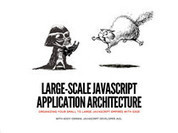This post is a tutorial for writing a next-gen JavaScript Framework & solving problems regarding extendibility, dependency injection and private variables.
In this chapter, I am going to explain how NX is structured, and how I solved its use case specific difficulties regarding extendibility, dependency injection and private variables.
The series includes the following chapters.
- Project structuring (current chapter)
- Execution timing
- Sandboxed code evaluation
- Data binding (part 1)
- Data binding (part 2)
- Custom elements
- Client side routing




 Your new post is loading...
Your new post is loading...