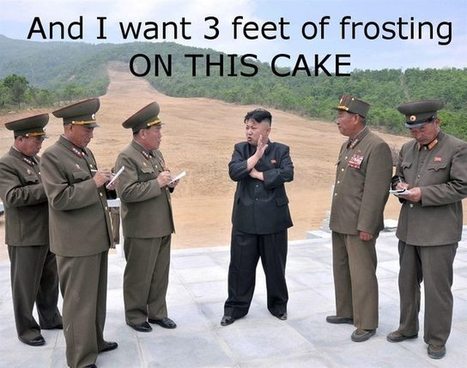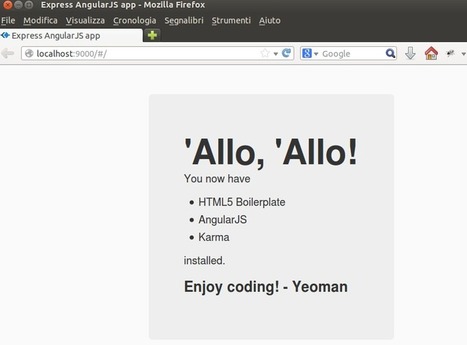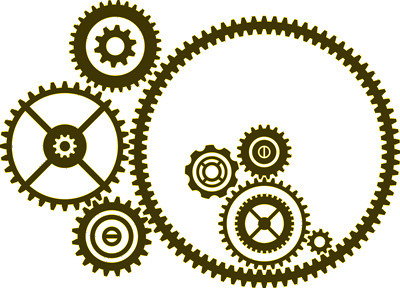I've been using Grunt and Gulp for some time now. However, I've realized lately that with a simple package.json I can do the same, but more manteinable and with less code. In this post, I'll explain how we can do it!!
Research and publish the best content.
Get Started for FREE
Sign up with Facebook Sign up with X
I don't have a Facebook or a X account
Already have an account: Login

Keeping track of current JavaScript Frameworks that help design your clientside Business Logic Layers.
Curated by
Jan Hesse
 Your new post is loading... Your new post is loading...
 Your new post is loading... Your new post is loading...
No comment yet.
Sign up to comment
|
|