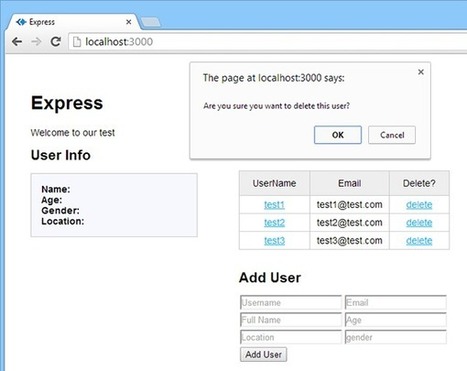This is a step-by-step tutorial that will help you get up to speed with React quickly, and also build a complete app with the MERN (Mongo-Express-React-Node) stack. You'll also learn other tools that you typically use to build an app: Gulp, Browserify, Material-UI and React-Bootstrap.





 Your new post is loading...
Your new post is loading...