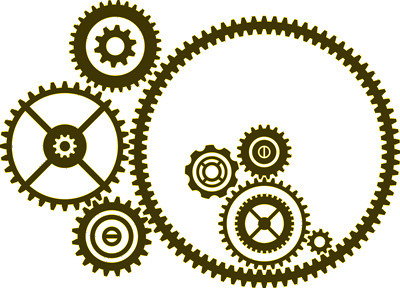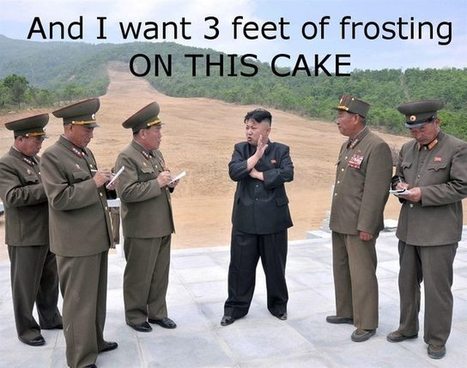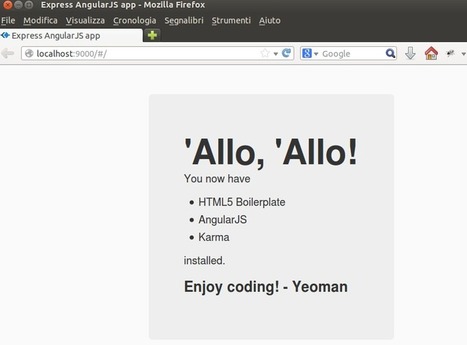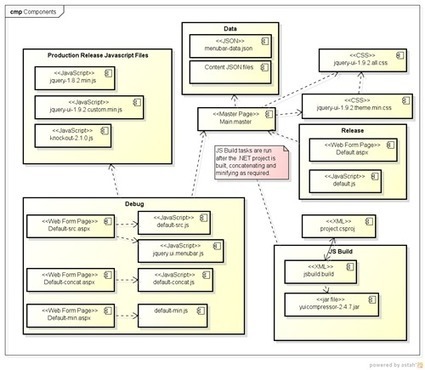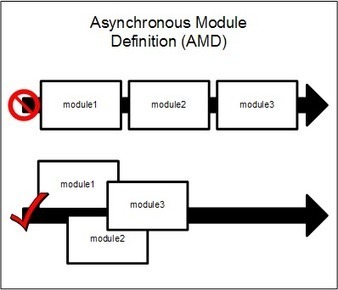The first time I pulled up my text editor and starting working with Angular.js minifcation wasn't on my mind. Playing with Angular's cool features took precidence, and dependency injection was a very new concept to me. Of course, as my application grew and I began to think about compiling and compressing my javascript, I was presented with a fun plethora of javascript errors and missing providers. What happened? It all comes down to dependency injection and the way Angular handles internal dependencies.
You see, when you create a controller, directive, modules, service, etc. (basically anything where you can inject dependencies) Angular runs the parameters of your function through its registered components and looks for matches.
This is how most of us learn to use Angular, and it works great until we try to run it through uglify or minify to compress the code. If you know how minifcation works, it should be pretty obvious what happens. The first example above may compile to look a little like this (I've expanded the code back to readable JS to make it readable) ...




 Your new post is loading...
Your new post is loading...