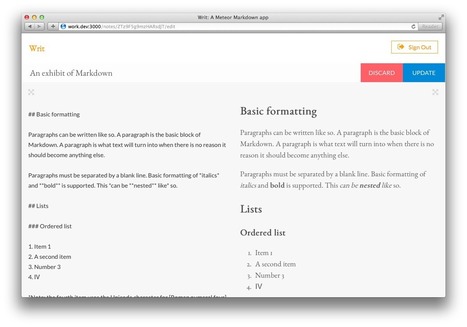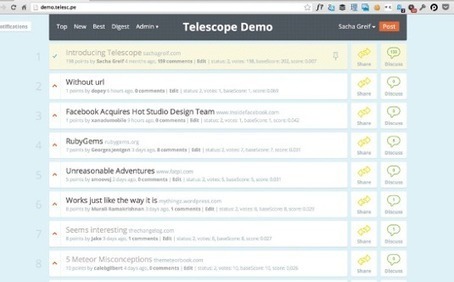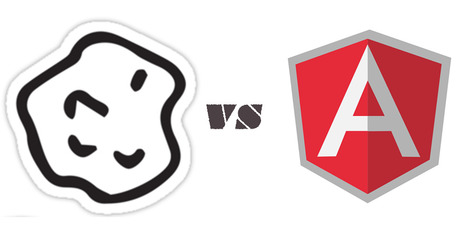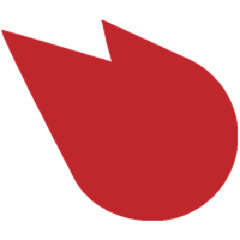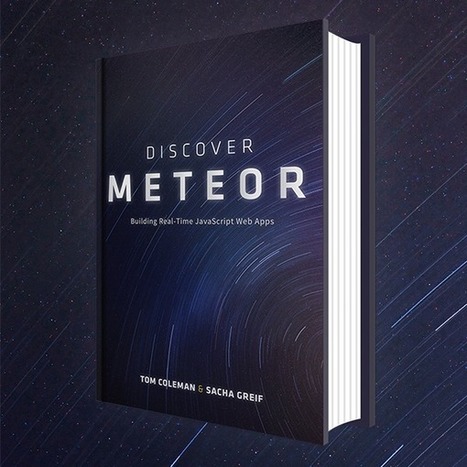One of the most unique and exciting frameworks out there on the web right now, Meteor is built on top of Node.js. Everything, right from the templates to the database is reactive, so any change at the client-side, or in the database is synchronized instantaneously, requiring no other measures. Meteor has quickly amassed a strong and extremely helpful community, creating a platform that you would love to build on, and give back to. Unlike other frameworks, there are no concepts of MVC or middleware (although you can implement them if it suits you). Everything is based on seven principles that act as guiding principles for the core, and the apps built upon it.
Get Started for FREE
Sign up with Facebook Sign up with X
I don't have a Facebook or a X account



 Your new post is loading... Your new post is loading...
 Your new post is loading... Your new post is loading...
Current selected tag: 'Meteor'. Clear
No comment yet.
Sign up to comment
I ran across a post on reddit the other day asking why Meteor.js wasn't everywhere, and the amount of FUD surrounding meteor.js made me a little sad. Let's dive into some of the reasons people cited: Meteor is too much magic There are many ways to start an internet startup and I have seen different ones in practice and unfortunately I tried the worst myself and wasted a lot of time. It was my first startup attempt and I really did not have a clue what I was doing. Additionally we got nearly no advice even though we have been in a so called incubator. The approach we used back then was the 'Hack all day long' approach, added with a flavor of 'never ask if someone would use our stuff'. I can tell you: This approach is bad, really bad! There are mainly two reasons why it is so bad.Click here to edit the title Here at OK GROW! we love tools that help us ship faster without ever sacrificing on quality. We think that Meteor could be that tool and are always excited to share our experiences and resources with anyone interested. If you are looking to get started with Meteor here's a short list of the things we've found helpful. * Learning * Resources * Community * Other I have been playing with Meteor on my mac after initial hiccups in Windows. Now I got a hang on it, I thought I give it a try again in Windows and turned out, it is was not that hard. You need to start out at http://win.meteor.com/ it has different ways to get started in Windows. I was able to get my sample app up and running in no time. After some simple Hello Worlds, when I started to dig in deep to Meteor, I hit the wall when trying to add a package that was not available through Meteor. In mac you can use ‘mrt’ and everything was peachy. It turned out it was not that difficult to install the packages in windows either. It takes couple of extra steps but other than that it is straight forward. * For many web developers, it’s now taken for granted that such client-side frameworks are the way to build rich web apps. If you’re not using one, you’re either not building an application, or you’re just missing out. * Progressive enhancement isn’t for building real apps. The technologies — quick overview: So you love the way single-page apps like Gmail and Trello feel, but aren’t sure where to start. Maybe your JavaScript code has become disorganized enough that you are convinced to try one of the numerous JavaScript MVC libraries/frameworks on your next project but aren’t sure which one to choose. I’m writing a book on single-page apps so I’ve pretty much “read the internet” on the topic. I’ll attempt to provide some not so obvious insights to help you make your decision. The frameworks discussed are the ones with the most traction at present AngularJS, Backbone, Ember, and Knockout. Batman, CANjs, Meteor, and Spine are also mentioned but not covered in-depth. Each project is examined from several different perspectives including community, leadership, maturity, size, dependencies, interoperability, inspiration, philosophy, and features. Meteor is one of a new breed of JavaScript frameworks changing the way we build web apps. Tom Coleman and Sacha Greif explain how to get started in building a simple forum. Launched in April 2011, Meteor is a JavaScript framework that's part of a wave of tools ushering in a new way of developing web apps. You know the kind: you keep hearing about them and promise yourself you'll check them out, yet never find the time to actually dive in. Luckily we're here to help you out. So follow along, and in less than 30 minutes you'll have Meteor up and running, will be playing around with its impressive real-time capabilities, and will finally know what all the fuss is about. The support for Accounts in the Meteor platform has left me incredibly impressed. Various accounts packages allow for the addition of account handling on the backend and on the user interface with minimal effort. Adding in support for popular authentication methods (such as Google, Facebook, Twitter, etc.) consists of adding a new accounts package. To demonstrate, I’m going to take the simple chat application that I built in the Meteor Introduction post and extend it to use accounts instead of using a simple text input to specify the message user. Meteor’s use of Fibers allows it to do many great things. In fact, Meteor’s popularity may be a direct result of its use of Fibers, though you wouldn’t know it without a deep understanding of Meteor’s internals. It’s a bit hard to understand how Fibers works, and how it relates to Meteor. But once you do, you’ll have a better understanding of how Meteor works internally. Meteor is built on top of Node.js, so we can’t forget the Event Loop. Node.js runs on a single thread, and thanks to the Event Loop and event-driven programming, program execution isn’t blocked by I/O activities (network and disk, mainly). Instead, we provide a callback function that is run after the I/O completes, and the rest of the program continues to run. enteye is a first fully reactive Device Cloud that easily allows developers to integrate devices with a web application. You can program your boards directly from the browser, with automatic code pushes and real time data synchronisation. Based on the rapidly growing Meteor Framework it allows to change any real life thing into a reactive data source. Now your applications can have new senses that leads to totally new possibilities. A starting point for meteorjs applications, includes Iron Router, Bootstrap 3, Font Awesome, LESS and Coffeescript. What's included: Meteor.js is the new kid in the town, but don't consider it as some less powerful. Here are some reasons why * Meteor.js is the only open source project that has been funded by a whooping $11 million ,so their developers have some more time to focus on their real work * Meteor.js uses one language, only javascript both on the client and server and after ruby on rails and django javascript on node.js is considered to be the next big developer's help in making web application easely. * And there is a difference between website and a web application as in ancient years(In the world of web anything is ancient if above 5 years as its one of the fastest changing things) there was a thick server(all business logic was on the server side) an a thin client while now in webapps there is a thick client( as most of us are using some great web browsers -like chrome,safari,firefox so more application logic is put on the client side than the server . Some great examples of website like these are -Trello and Medium.The ease of use on adapting to this methology canbe easily seen .The user experience is just astounding. * Meteor.js is great for front-end developers as it uses mongo.db on the server and minimongo on the client(yes a database on the client) and their is a complete synchronization between the client and the server, so any change in the database on the server or the client is immediately reflected on the server and beleive me its my personal experience that it makes developing reactive web application just a breeze. |
From
medium
After two months of development, I can say that using Meteor and AngularJS has been a godsend, and I want to share some of the experience I gained from using them. Meteor, IMO, is currently one of the best tools that deal with client/server data synchronization. It makes CRUD operations trivial (one line of code to create a functional model), and more complex data logic easy. Among quite a few newer data access solutions I tried out there, I would say only Firebase rivals Meteor in usability and functions, and they are ahead of others by quite a large margin. Meteor is harder to use than Firebase, but offers much more control over data. AngularJS, on the other hand, is a more popular and well known library. It has arguably won the frontend library war against a bunch of other strong contenders such as Ember.js, Knockout.js, etc. Developing a non-trivial UI like Remonit dashboard designer is considerably easier and much more modular using AngularJS than other options. Comparing Meteor and Angular is a bit difficult since the two are actually very different at the moment, other than they are both written in javascript. Meteor is a full stack framework/platform that runs on top of Node.js on the server. Angular is a client only framework, running only in the browser. Both are awesome, so I will try to provide a very high-level look at each, when I’ve used each, and what really stands out about each.
From
crater
A news aggregator with sources like RSS and Twitter all about MeteorJS. Built using telescope. The one framework I always see compared to Derby.js is called Meteor. Similar to Derby, it handles things such as updating views live across multiple clients, though Meteor does it somewhat differently. While Derby is designed to be easier to use with different types of database systems, Meteor works closely with MongoDB. In fact, the client API for accessing the database is almost exactly like what you’d expect on the server-side with something likeMongoose. While there are some drawbacks and controversies surrounding the framework (see Fibers vs Callbacks), Meteor looks like a pretty interesting option when creating an app that requires realtime feedback. Personally, I’m more attracted to the traditional callback style of programming of Derby, but the lack of robust documentation and a large developer community behind it is a huge blow to Derby’s usefulness. This will change over time, but at a much slower rate than Meteor, which recently received $11M+ in funding. This financial backing ensures that Meteor will remain around and supported, and for developers who need a financially and developmentally stable framework, the funding will only make Meteor more appealing. Today, I want to go over how to create a really simple Meteor app. Essentially, this is a writeup for Tom’s Vimeo screencast. One major difference between my writeup and Tom’s video tutorial is the way we handle events in Meteor. Rather than copying and pasting code from one of Meteor’s examples, I take you step by step through a custom implementation of handling the enter key press to submit a message. Let’s begin! This would definitely be the most common question that I see asked or people are wondering how to achieve a link between client and server using the Meteor.call() function. The solution that I have found involves setting up a Future inside the server call and returning the pointer to that future to the client and then when the function call has completed, send the results to the client via the call-back from the Meteor.call() function. Say you wanted to make a call to a server-side function and then have the result of that stored in a session variable or even used inside a template. If you tried to call Meteor.call('some_function', function(err, ret) { // use the ret variable here }); you would probably be tearing your hair out wondering why it hasn't returned the value you returned in side the call definition on the server... The trick is using a Future on the server and then you are able to pass back the result of the call via the future making it available in the call-back method. Example is below and you can download the project via the GIST: One of the benefits of building Meteor applications is that you don’t have to think about client-server APIs anymore, since Meteor’s built-in collections handle synchronizing data to the browser for you. But this new paradigm comes with its own requirements: order to limit the amount of data and maintain privacy, any real-world app must also include a set of publications and subscriptions in order to make sure the right data is transmitted to the right users. Consequently, publication design is a very important part of building a large scale Meteor app, and it’s often a new challenge for even the most experienced of web developers. So today, we’ll take a look at one of the trickiest problems of publishing data with Meteor: joining across collections. I have a few friends who swear by Meteor, but after reading over the website I’m still not sold on using it over Sails.js, CompoundJS, or any of the other node frameworks. I’m not trying to knock Meteor down, but I do want to explain to my friends why it won’t be using it for the time being. I feel that Meteor wants to solve a lot of problems that I don’t care about. Maybe that’s because instead of making a lot of web apps I’m maintaining a B2B marketing website every day. Maybe I’ll look back on this post a year from now and kick myself. But for now, let’s go over what baffles me about Meteor. After reading the Discover meteor , I want to create sample web apps with meteor.js. So, I did the todo. Yes, it’s easy and can apply what we learn. I commitstep by step and it’s only 15 commits. So, if you want to learn , how I did it , you can check on the commits. Why meteorMeteor is awesome for real time web apps. It’s using DDP (Distributed Data Protocol) for real time. If you are making the real time web app, you should chose the meteor. But if you are making to show large amount of data, not recommend for my point of view. LearningMeteor is different with other framework. So, if you want to learn meteor , I recommend the Discover meteor book. After reading the book , you should watch the EventedMind videos. You can check my code demo at http://learningmeteortodo.meteor.com/ and get the code from github. "Meteor is an open-source full-stack framework for building modern web applications. Apps written in this style -- like Google Plus and the photo browser in Facebook -- have rich and engaging interfaces because they send data over the network instead of HTML and run most of their code inside the browser. Meteor makes it possible to write applications this way in a fraction of the time, using a single language and unified API for all of your code. In this talk, I will live code a Meteor app from scratch, and dive into how some of Meteor's advanced features work under the hood, including reactivity, publications, subscriptions, and latency compensation." Most people considering Meteor for a production deployment are wondering if it can scale. Some say Meteor is a good framework for prototyping, but not for production. After you read this article, you’ll be able to decide for yourself.
Scaling Myth With the emergence of cloud computing (and specifically Heroku), many have come under the impression that scaling means adding more instances of an application. That’s completely wrong. Routing, sessions, job processing, static file serving, and database optimization are key concerns when it comes to scaling, among other things. Any Meteor app that intends to deploy into production needs to address–or at least consider–these issues. On top of that, Meteor has its own issues. I have taken a challenge wherein I will learn a new technology every day for a month. The challenge started on October 29, 2013. Below is the list of technologies I've started learning and blogging about. After my usual work day, I will spend a couple of hours learning a new technology and one hour writing about it. The goal of this activity is to get familiar with many of the new technologies being used in the developer community. My main focus is on JavaScript and related technologies. I'll also explore other technologies that interest me like Java, for example. I may spend multiple days on the same technology, but I will pick a new topic each time within that technology. Wherever it makes sense, I will try to show how it can work with OpenShift. I am expecting it to be fun and a great learning experience.
October 29, 2013 – Day 1: Bower—Manage Your Client Side Dependencies. The first day talks about Bower and how you can use it. October 30, 2013 – Day 2: AngularJS—Getting My Head Around AngularJS. This blog talks about how you can get started with AngularJS. It is a very basic blog and talks about how to build a simple bookshop application. October 31, 2013 – Day 3: Flask—Instant Python Web Development with Python and OpenShift. This blog introduces Flask–a micro framework for doing web development in Python. It also reviews “Instant Flask Web Development” book and port the sample application to OpenShift. November 1, 2013 – Day 4: PredictionIO—How to A Build Blog Recommender. This blog talks about how you can use PredictionIO to build a blog recommender. November 2, 2013 — Day 5: GruntJS—Let Someone Else Do My Tedious Repetitive Tasks. This blog talks about how we can let GruntJS perform tedious tasks on our behalf. It also covers how we can use grunt-markdown plugin to convert Markdown to HTML5. November 3, 2013 — Day 6: Grails–Rapid JVM Web Development with Grails And OpenShift. This blog talks about how we can use Grails to build web application. Then we will deploy the application to OpenShift. November 4, 2013 – Day 7: GruntJS LiveReload--Take Productivity To Another Level. This blog talks about how we can use GruntJS watch plugin and live reload functionality to achieve extreme productivity. November 5, 2013 - Day 8: Harp--The Modern Static Web Server. This blog post will discuss the Harp web server and how to install and use it November 6, 2103 - Day 9: TextBlob--Finding Sentiments in Text November 7, 2103 - Day 10: PhoneGap--Mobile Development for the Dummies November 8, 2013 - Day 11: AeroGear Push Server--Push Notifications Made Easy November 9, 2013 - Day 12: OpenCV--Face Detection for Java Developers November 10, 2013 - Day 13: DropWizard--The Awesome Java REST Server Stack November 11, 2013 - Day 14: Stanford NER--How To Setup Your Own Name, Entity, and Recognition Server in the Cloud November 12, 2013 - Day 15: Meteor--Building a Web App From Scratch in Meteor November 13, 2013 - Day 16: Goose Extractor--An Article Extractor That Just Works November 14, 2013 - Day 17: JBoss Forge--Build and Deploy Java EE 6 AngularJS Applications using JBoss Forge and OpenShift November 15, 2013 - Day 18: BoilerPipe--Article Extraction for Java Developers November 16, 2013 - Day 19: Ember--The Missing EmberJS Tutorial November 17, 2013 - Day 20: Stanford CoreNLP--Performing Sentiment Analysis of Twitter using Java November 18, 2013 - Day 21: Docker--The Missing Tutorial November 19, 2013 - Day 22: Developing Single Page Applications with Spring, MongoDB, and AngularJS November 20, 2013 - Day 23: TimelineJS--Build Beautiful Timelines November 21, 2013 - Day 24: Yeoman Ember--The Missing Tutorial November 22, 2013 - Day 25: Tornado--Combining Tornado, MongoDB, and AngularJS to Build an App November 23, 2013 - Day 26: TogetherJS--Let's Code Together November 24, 2013 - Day 27: Restify--Build Correct REST Web Services in Node.js November 25, 2013 - Day 28: OpenShift Eclipse Integration for Java Developers November 26, 2013 - Day 29: Yeoman Chrome Generator--Write Your First Google Chrome Extension November 27, 2013 - Day 30: Play Framework--A Java Developer Dream Framework Meteor allows you to quickly create new web applications. Using a single code base for the client and the server, no-sql mongo, template-oriented UX organization and painless deployment, designing and developing with Meteor is fun. But the real game changer is Reactivity. |