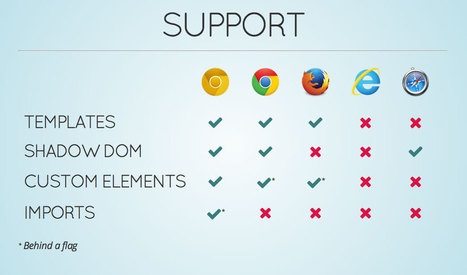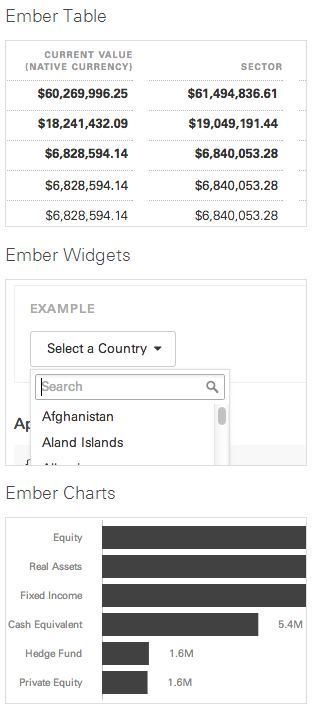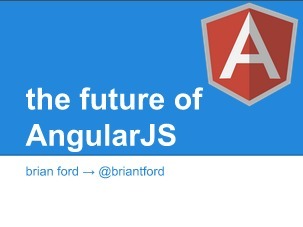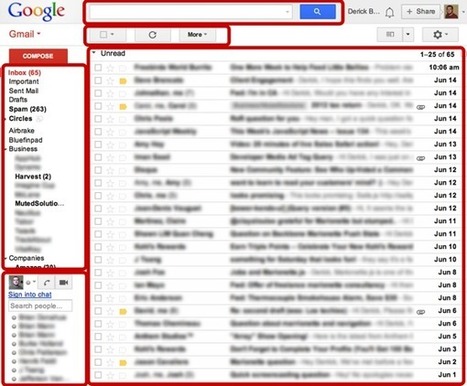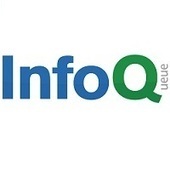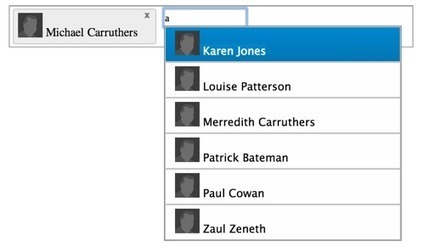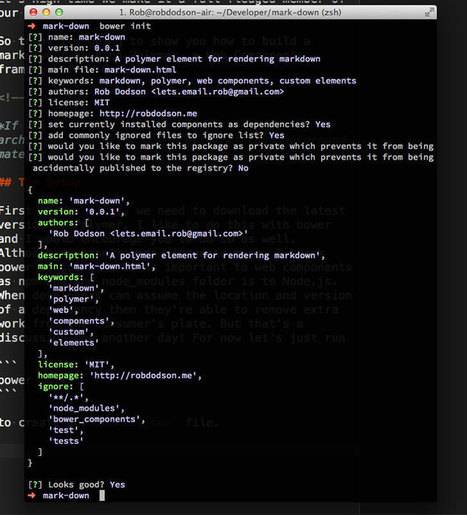When I read Atomic Product Development a few weeks ago, it was a lightbulb moment for me. It managed to finally put words (and code!) to the handful of loose ideas that had been rattling around my head for the better part of a year. I've started contributing to the project, and you'll undoubtedly hear more about it from me in the future, but I thought it might be helpful to first show a basic application of the concepts to AngularJS.
The atomify projects (specifically atomify-js and atomify-css) were not created with frameworks like AngularJS in mind. If you take a look at the atomify-example, you can see it's more like Backbone or vanilla JS, but the principles and underlying tools are universally appealing.
Therefore, the challenge I've spent the last couple of weeks solving is how to utilize that foundation in the context of AngularJS. As it turns out, it's actually pretty simple.




 Your new post is loading...
Your new post is loading...