Research and publish the best content.
Get Started for FREE
Sign up with Facebook Sign up with X
I don't have a Facebook or a X account
Already have an account: Login
 Your new post is loading... Your new post is loading...
 Your new post is loading... Your new post is loading...

Pamela Alaniz's curator insight,
May 13, 2019 5:49 PM
One of the fears I have using Google apps is that I will lose connectivity and lose work I was working on. This article explains how you can turn on the offline mode on your account so that it can automatically sync your work once you are connected to the internet. As an administrator you can set up these features to your Google classroom so that your students do not lose work or can work if they do not have internet connection but do have a device. Many students in your classrooms will not have internet if you are in low economic campus, so this is a great feature to update in your Google Classroom.
Jonathan Voltz's curator insight,
May 21, 2019 12:39 AM
Google classroom, docs, sheets etc. are a staple in every classroom these days from my recent experience with them in my classrooms. They offer a flexible and innovative way to create, manage and share various media forms with peers and teachers and also globally. having the flexibility to now work offline makes it even more impressive and valuable as a resource.
Thanks to Richard A. for the initial Scoop that prompted my to re-scoop about this initiate.
Rachel Davey's curator insight,
May 23, 2019 10:23 AM
An interesting leap into the future, as Google Docs become more commonly used in the classroom. Opens up the potential for even more new and exciting technical initiatives in the modern classroom.
|
|







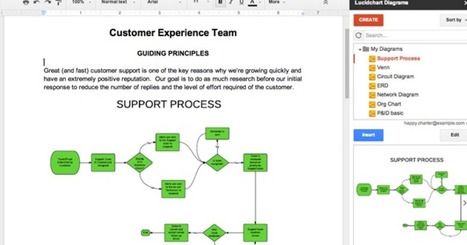






Recurso útil para evaluar de manera interactiva.