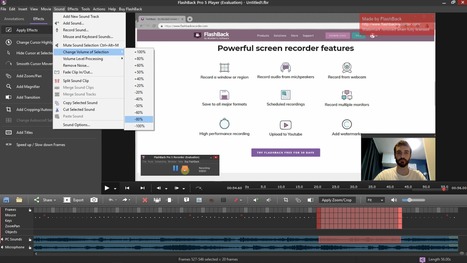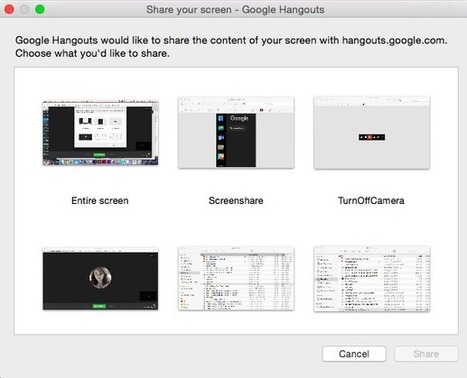Text isn't always an efficient way to deliver instructions, describe problems, or share knowledge. Writing out descriptions can take significantly longer than just showing someone your screen. But you're usually not standing next to the person or people who need to see your screen.
Screen recording software solves this problem by recording whatever is happening on your screen, including the movement of your cursor. We evaluated more than 30 screen recording apps, and here we'll present the 10 best.
Via Gumersindo Fernández



 Your new post is loading...
Your new post is loading...