Microsoft has released Social Share, a free plug-in for PowerPoint that lets you share your slides to Facebook and Twitter as images or video.
The tool lets you share individual slides as images and your entire presentation as a photo album.
If you like, you can package your entire deck as a video. This keeps your transitions and other animations intact.
The plug-in also adds a pane to PowerPoint, where you can see comments people leave on your shared presentations without leaving the app....
Get Started for FREE
Sign up with Facebook Sign up with X
I don't have a Facebook or a X account
 Your new post is loading... Your new post is loading...
 Your new post is loading... Your new post is loading...
Lauren Heath's curator insight,
September 4, 2015 12:45 PM
I love this article because I enjoy making powerpoint for studying and now I'm having to make visual aids for speeches in my speech class and this was very informative in helping me create a appealing presentation.

Baiba Svenca's curator insight,
August 21, 2015 2:08 PM
A beautiful presentation with carefully selected visuals about the most important principles in designing presentations.

Jeff Domansky's curator insight,
August 19, 2015 2:01 AM
19 presentation tools? Who knew? Because pitching doesn't have to be all about Powerpoint. Check this list of tools and you may find several that you never knew about. Recommended viewing. 9/10

Gonzalo Moreno's curator insight,
July 12, 2015 3:15 AM
Format is key: Bright PPTs engage

Gemma Shannon's curator insight,
March 16, 2015 8:49 AM
Great selection of tools for creating presentations including PowToon for creating animated videos. 
wanderingsalsero's curator insight,
March 17, 2015 8:41 AM
Nice info. I write for an MLM magazine and I'm going to spin this as a series. MLM'ers typically sit back and let their companies do everything for them (i.e. on the manner of tools). But in fact, most MLM company's tools suck BIG time.
They talk a lot about being hi-tech but very few are in the marketing sense. The big money earners are the ones who are pro-active and build their own systems. This info is stuff they could use. Most of them have no idea the incredible bounty of free-stuff that's out there.

Viktor Mauzer's curator insight,
February 17, 2015 5:32 PM
Communication in business is extremely important as it's a main medium of introducing new business ideas. Take a look at this turnover for PowerPoint users
southernbusiness's curator insight,
February 18, 2015 12:14 AM
"Southern Business may not rely on the internet, 70% of consumers will use online search to 
Halina Ostańkowicz-Bazan's curator insight,
February 19, 2015 9:24 AM
What do you think about that; "Students who weren’t exposed to PowerPoint scored 29 per cent higher on the quiz in recalling oral information, and achieved higher overall scores with the recall of all information. “The presence of PowerPoint negatively affected the recall of auditory information,” the researchers concluded, adding that “graphic scores reveal there was no notable gain when using PowerPoint to display graphic information. "

Bob Connelly's curator insight,
February 19, 2015 9:39 AM
I really prefer minimalist design. This short post gives some simple tips on how to achieve this. 
Gabriel Arturo Viera's curator insight,
February 23, 2015 1:29 PM
This type of work is currently widely used.

Susan Gingras Fitzell's curator insight,
March 15, 2015 3:41 PM
Poses a refreshing contrast to what is very *busy* in most digital media. The tips presented are consistent with brain research on how we take in information visually. |

@Plight's curator insight,
November 13, 2015 4:59 AM
Now is the time to celebrate longevity for survivors of HIV/AIDS.

hinderwitch's comment,
September 3, 2015 12:12 AM
Chromebooks have been around for quite some time now, these are essentially laptops which run Google's Chrome OS. These devices are usually quite affordabl

hinderwitch's comment,
September 3, 2015 12:12 AM
Chromebooks have been around for quite some time now, these are essentially laptops which run Google's Chrome OS. These devices are usually quite affordabl

LONJA DE NORTE SANTANDER Y ARAUCA's curator insight,
September 7, 2015 5:55 PM
#CUCUTA #ARAUCA #LONJA #COLOMBIA TWITTER https://twitter.com/NSantanderLONJA FACEBOOK: https://www.facebook.com/LonjaNorteSantanderArauca PINTEREST https://es.pinterest.com/LonjaPropRaiz/lugares-que-visitar/

Philippe Hassel's curator insight,
August 25, 2015 9:41 AM
Indispensable, quoi qu'on en dise, Powerpoint n'est pas mort...

aufaitLibrarian's curator insight,
August 23, 2015 8:53 PM
Looking forward to trying this out. Could be a handy alternative to Poll Everywhere as it doesn't appear to limit the number of participants. 
Richard Whiteside's curator insight,
August 24, 2015 9:25 AM
This looks like a great webinar / presentation tool. On first appearances it certainly seems to make Webex look very 'last century'!

flea palmer's curator insight,
June 2, 2015 5:08 AM
Create animated presentations quickly with a range of templates and icons, or you can upload your own. The free version limits you to a 45 sec. presentation.

Eloquens's curator insight,
April 19, 2015 6:22 PM
8 quick tips to give your presentation an instant boost! |




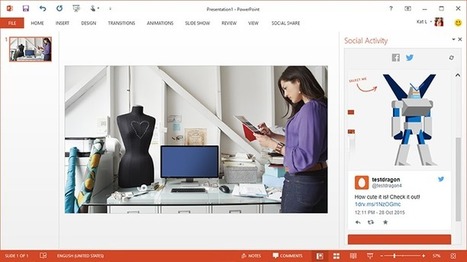















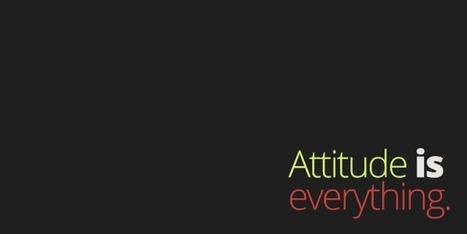




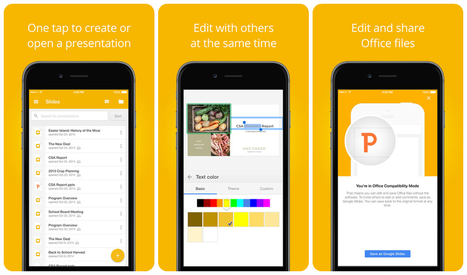



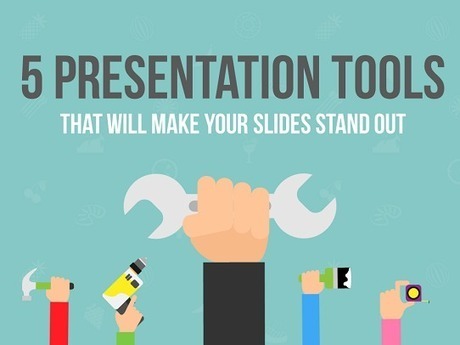


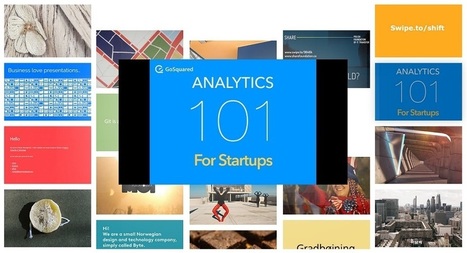









Mighty cool PowerPoint tool from Microsoft. Hey, they still can innovate!