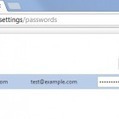Have you ever saved a password in your browser — Chrome, Firefox, Internet Explorer, or another one? Then your passwords are likely viewable by anyone with access to your computer while you’re logged in.
Research and publish the best content.
Get Started for FREE
Sign up with Facebook Sign up with X
I don't have a Facebook or a X account
Already have an account: Login
 Your new post is loading... Your new post is loading...
 Your new post is loading... Your new post is loading...
|
|