Pull Student Responses From a Google Doc I’ve said many times, I would rather hit myself in the head with a brick than open 30 Google Docs (or Slides, or Sheets…). My rule of thumb is to only assign individual student work that I have to open 20% of the time or less. For those …
Via Tom D'Amico (@TDOttawa)



 Your new post is loading...
Your new post is loading...





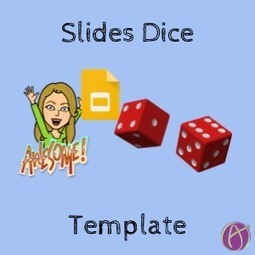





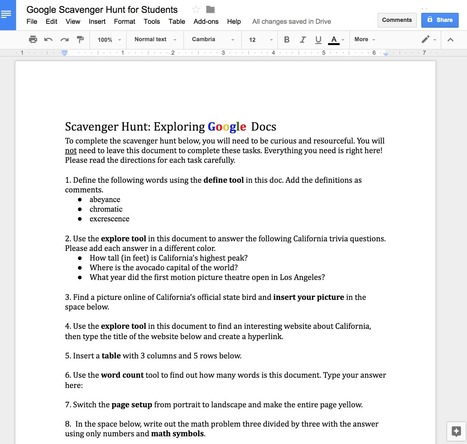







Helpful!