Get Started for FREE
Sign up with Facebook Sign up with X
I don't have a Facebook or a X account
 Your new post is loading... Your new post is loading...
 Your new post is loading... Your new post is loading...

Diana Salinas's curator insight,
June 5, 2021 8:25 PM
This video is an exceptional tutorial for creating Canva projects for teachers. I would definitely recommend this video for teachers who are teaching virtually and need to create innovative ways to garner student engagement and participation online.

reuvenwerber's curator insight,
October 19, 2020 4:48 AM
Free resource of educational web tools, 21st century skills, tips and tutorials on how teachers and students integrate technology into education
Joseph Aguilar's curator insight,
September 12, 2023 10:28 AM
COVID-19 impacted the way we meet professionally and educationally. With this article, you can use it as a reference guide to be successful in an online video conferencing environment. It lists all the main features of Zoom and how-to videos on implementing its features. This article is extremely helpful, but some features vary depending on whether you have a BASIC license or a LICENSED account of Zoom.

Gust MEES's curator insight,
March 3, 2018 4:25 AM
Each of the following DIY Arduino projects is covered with detailed step by step tutorial on how to do it yourself and includes circuit schematics, source codes and videos.
Learn more / En savoir plus / Mehr erfahren:
https://www.scoop.it/t/21st-century-learning-and-teaching/?&tag=makerspace
https://www.scoop.it/t/21st-century-learning-and-teaching/?&tag=ARDUINO

Jose Hinojosa's curator insight,
September 21, 2020 12:10 AM
Sheets is probably my weakest area with any google tool and this was a great tutorial to help me increase my skills.
|
|










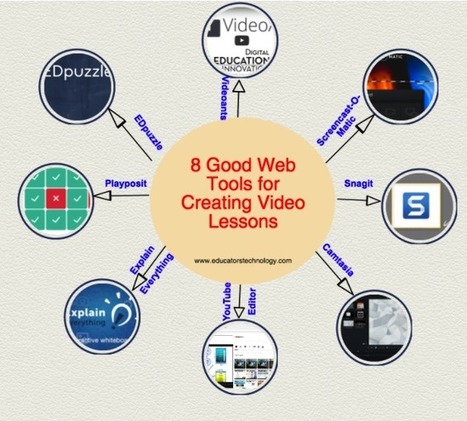




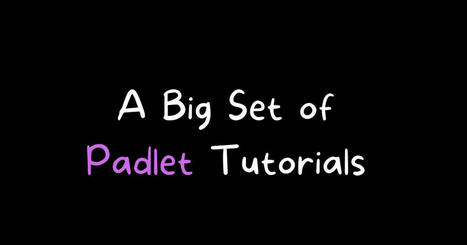
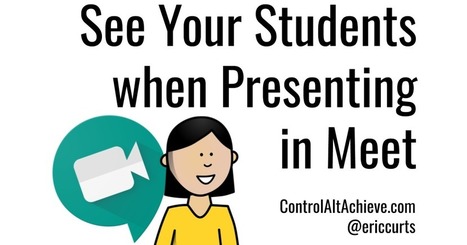




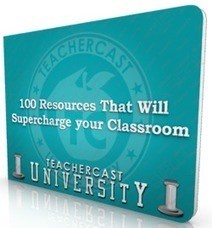
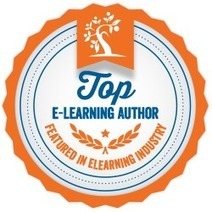





Great Tutorial for Teachers on Google Slides!