Best WordPress Plugins: 40 SEO and WordPress experts reveal their 5 favorite free and Premium WordPress Plugins. Amazing content, check it out....
Ileane Smith – BasicBlogTips
This question comes at a really good time because I switched themes recently which caused me to take an even closer look at the plugins I use on Basic Blog Tips. Before I give you my five favs, I want to start off by saying how important it is to have a great theme with basic features built-in. This will make a huge difference in performance and greatly reduce the number of plugins you need to install.
My current theme is Genesis and I use a child theme from Appendipity called Showcase. So right out the gate I don’t need to install any social sharing or following plugins because they are integrated within Showcase.
With all that said, it’s still challenging to pick 5 plugins but I’ll give it a shot.
1. Anti-spam – is the newest one I’m testing to cut down on the time I spend moderating comments. I almost don’t want to give that little secret away because somehow whenever a plugin like this gets popular, the spammers figure out a way to work around it. But it’s so good I have to share it with you guys.
2. AuthorSure – is a plugin that takes all the fuss out of setting up Google Authorship, which is essential for any blog with multiple authors and for bloggers who don’t want to mess around with code. It adds a nice looking author bio box and a lot of other options as well.
3. Pretty-link Pro – is another must have for anyone doing affiliate marketing. It makes your links easier to remember and it’s also great for YouTubers and Podcasters who want to share links on their shows.
4. WP-Optimize – is a great one to have around. If you haven’t used this one before, the first time you run it, you will most certainly notice that your blog loads faster.
5. P3 Plugin Performance Profiler – will come in handy when you see that your blog is loading slowly. This one will tell you which plugin is causing the issue and give you a complete rundown of the time it takes for each one to load. When you see the load times, I know it will be hard but just un-install the one with the longest load time and you’ll be thankful you did!
Via
Ileane Smith,
Bill Gassett



 Your new post is loading...
Your new post is loading...

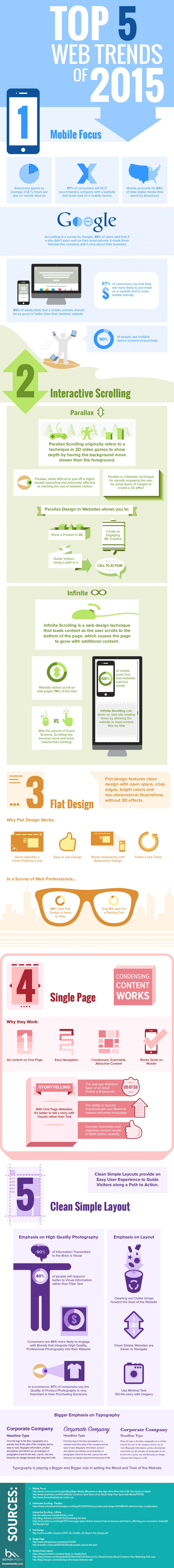



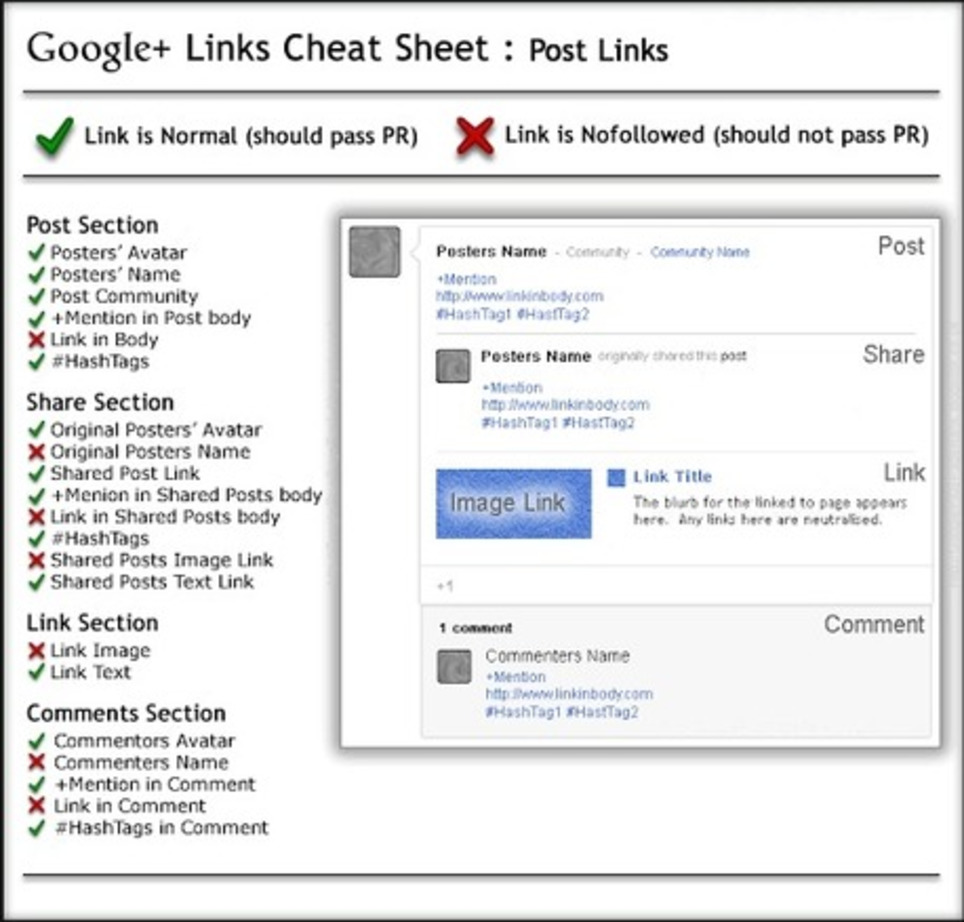







This infographic shares five trends in web design for this year.
284Major points are spot on. if you're not optimized for mobile reach you are limiting your exposure and potential income.